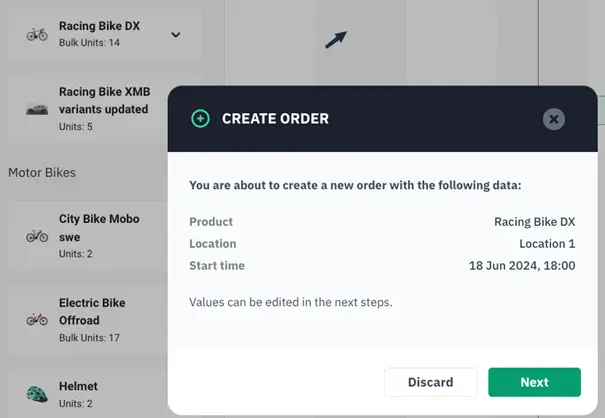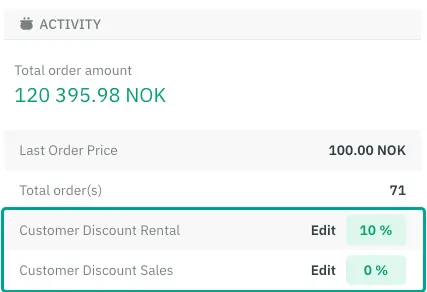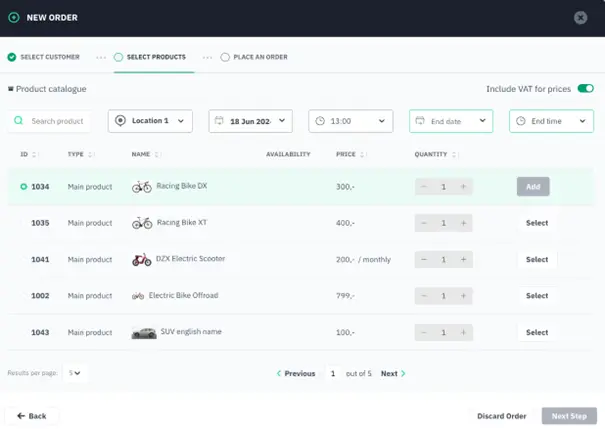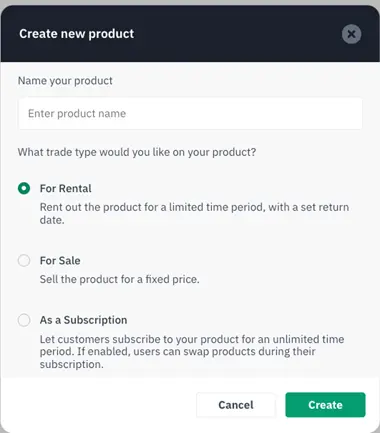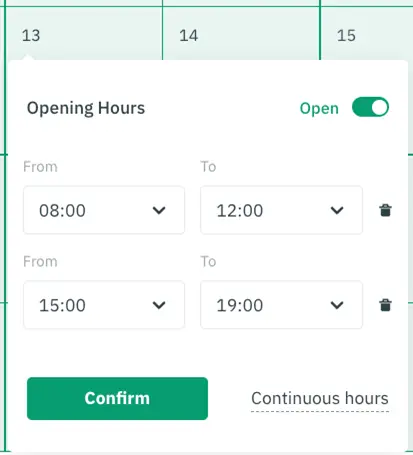We hope you all have a great summer season! We hope you get some time off in between your rentals, to enjoy some of the European Football Championship matches. We have developed some new features that can give you a bit more time off during the day:
Schedule: Click-to-create order on product lines
In the schedule, you can now both click to the right of an inventory item, AND to the right of a product, to create an order for that product. We will recommend most of you to check this feature out, as it can help you check the availability of a product, and book it directly after, from the Schedule itself.
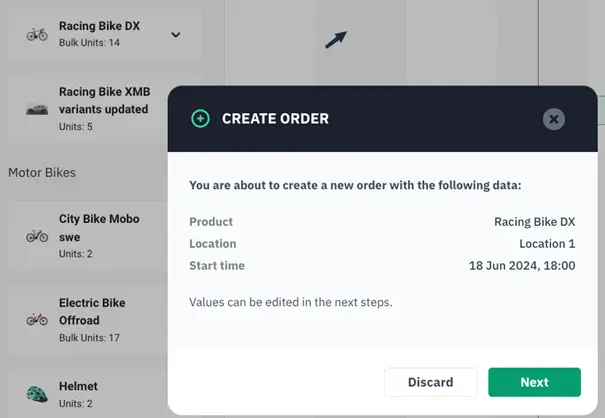
Customer discounts split in sales and rental products
Sometimes you want to give your customers discounts only on rental products, or only sales products, and not the other. Now we have split the customer discount so that you can choose between them, helping you improve your margins. Just head over to Customers -> Select a customer, and see the updated fields under “Activity”. If you had a general customer discount set for a customer from before, this value is now set in both of these fields, but can of course be edited. The customer discounts will also be visible on email receipts.
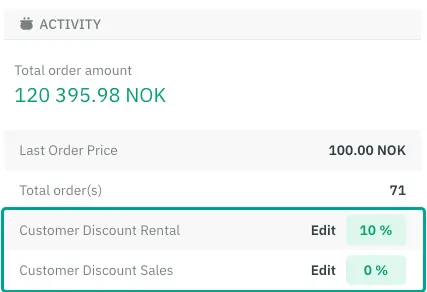
Location filter for products in “Create Order”
Some locations might not offer all products. We have now set a filter in the “Create Order” pop-up, where the products shown are only the ones that are available at the location the user has access to. To edit what locations a product can be visible for, go in on “Products” -> Select a product -> Select “More Options” -> Select Channels & Locations -> Select locations. Note: You need to have inventory set up for a location, for it to be visible in the shop for the end user.
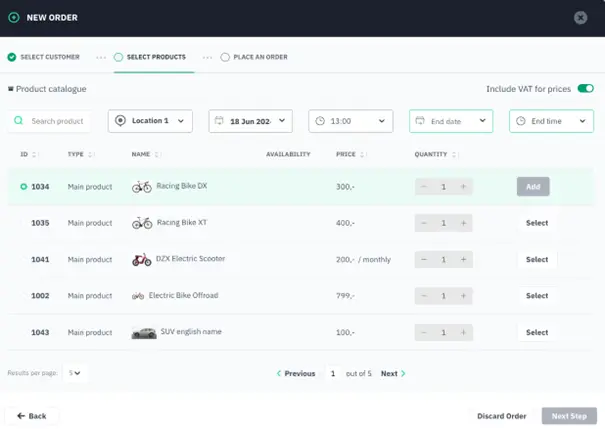
Safari: Broken “Create new product”-pop up now fixed
We have had a bug where the “Create Product” pop-up was not displayed correctly when a Safari browser was used. This is now fixed.
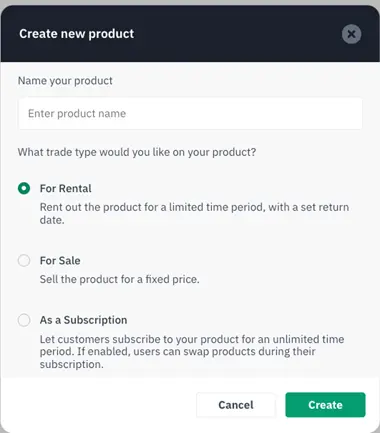
Tip: Flatten out your peak hours
Some of you have peak hours where many customers come in to pick up, or return, their rented products at the same time, often causing cues. When you see that a day is filling up at certain hours through the day, you could go in on Settings -> Channels, and adjust the opening hours for this certain date. The bookings you have already received for the peak hours would still be able to pick up or return their items at the peak hours, but new bookings would then come outside of the peak hours.
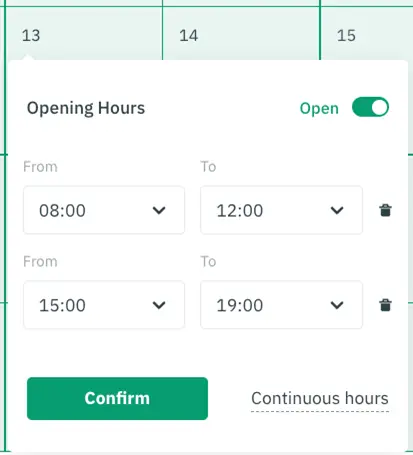
Previous updates
Did you miss our previous product updates? Read up on them here