How to work with SEO in Sharefox

Before we start showing you an overview of the SEO elements in Sharefox. We want to teach you some basic SEO, if you already are a SEO expert you can skip this section.
What is a meta title and meta description and how do you write them?
The meta title and meta description are important parts of making sure a website shows up on search engines like Google.
The meta title is like the headline of a webpage, and it’s what people see in search results when they’re looking for something. It should describe what the webpage is about and include important words that people might use to search for it.
The meta description is a short summary of what’s on the webpage, and it also shows up in search results. It should also describe what the webpage is about, include your keyword and encourage people to click on the link to visit the webpage.
To give you one example below you can see the meta title and meta description when it appears on Google.
“Sharefox – Turnkey software for sports & outdoor rentals” is the meta title
and “Make renting easy. Make equipment renting as easy as online shopping…” is the meta description.
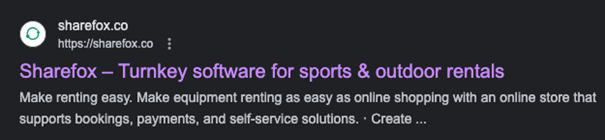
Having good meta titles and meta descriptions can help people find a website more easily and make them want to click on the link to visit it. This can help the website show up higher in search results and be seen by more people.
The most important thing to remember is, THINK ABOUT WHAT YOUR CUSTOMERS SEARCH FOR WHEN SEARCHING FOR YOUR RENTAL PRODUCTS.
Use ‘’Alt Text’’ for Images.
Alt text, also known as “alternative text,” is a descriptive text attribute that can be added to images on a website. Alt text provides a brief textual description of the image’s content and purpose. This description helps search engines understand what the image is about and how it relates to the content on the webpage. It is not enough to name the image file a relevant keyword, it also needs the descriptive keyword in the alt text.
Alt text is important for search engine optimization (SEO) because it can improve the accessibility of a website, particularly for users who rely on screen readers or have images disabled in their browsers. Alt text also provides another opportunity to incorporate relevant keywords into a webpage, which can help improve its ranking in search results. However, it’s important to make sure that alt text is descriptive and accurate, rather than stuffed with irrelevant keywords, as this can actually harm SEO efforts.
If you want to learn more about SEO we recommend you to read these articles:
Here’s an overview of the SEO elements available on your Sharefox admin site:
Contents
1. Write your meta titles and descriptions in the SEO page in settings
The SEO page in settings allows you to customize the page title (meta title) and description tag (meta description).
Go to settings and tap the SEO button.
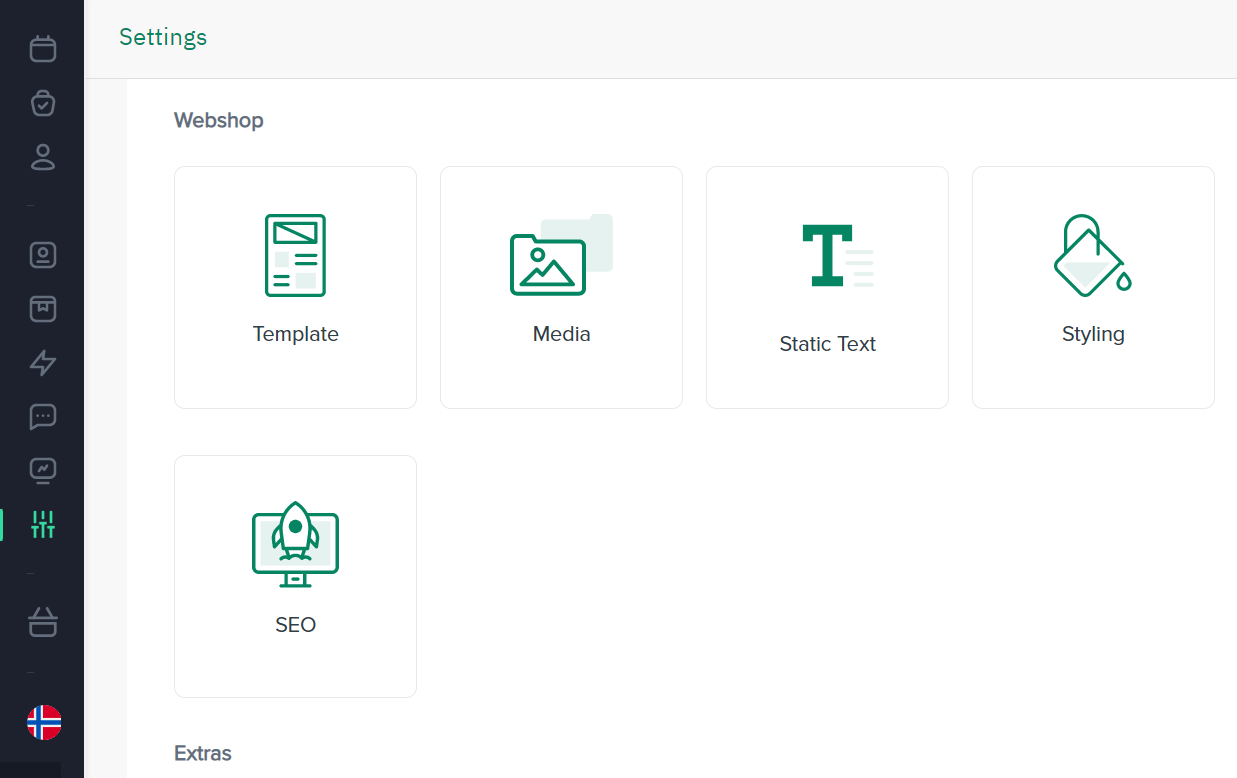
Here you will see all of the pages that you have published, and you will find two columns with one saying PAGE TITLE and another saying DESCRIPTION TAG.
See the picture below for good examples on text if you f.ex own a bike rental shop in Oslo.
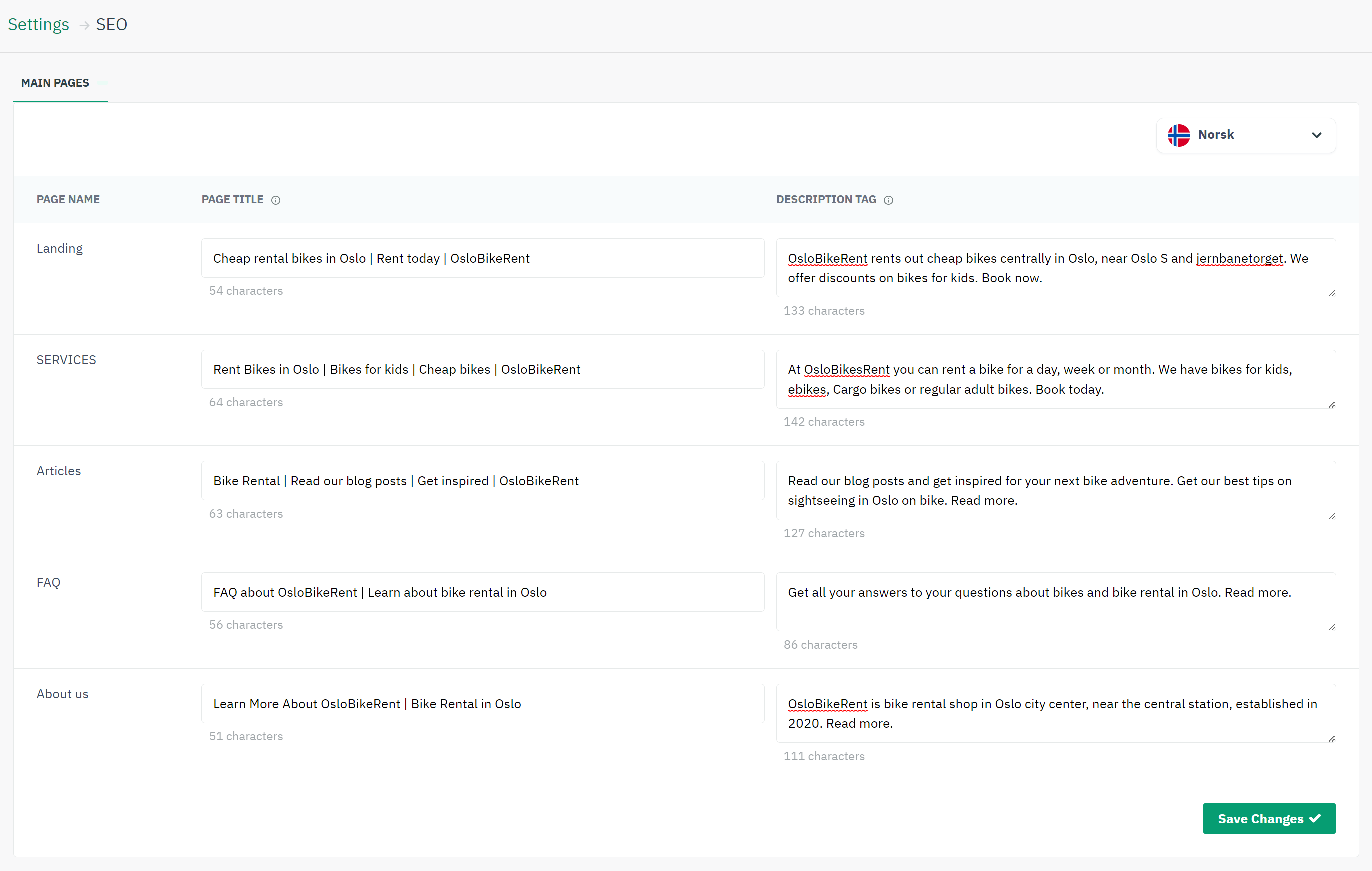
Add the meta title to the page title fields and add the meta description to the description tag fields.
PRO TIP
Use product type and your geographical location when writing Meta titles and descriptions. Company name will automatically be added in Sharefox
How to do it:
EXAMPLE : You own a Bike rental business in Oslo in Norway. A good example for a meta title and meta description would be:
Meta Title: ”Cheap rental bikes in Oslo | Rent today | OsloBikeRent”
Meta Description: “OsloBikerent rents out cheap bikes centrally in Oslo, near Oslo S and jernbanetorget. We offer discounts on bikes for kids. Book now.”
What not to do:
Do not use too technical information. Only a very few people are searching on google for a rental e-bike like this: “GT eForce Amp L 29″, titanium silver, EP8 504Wh”.
Remember if you have multiple languages, you have to write all descriptions and titles in each language.
Now you can start filling out the SEO fields for all of your pages based on your prioritized keywords.
2. How to add SEO for products on your product pages
When you create a new product we recommend filling out the SEO section. You can go back and do this whenever you want to update your keywords or test a new meta description and meta title.
Go to your product page and choose the product you want to edit. Find the SEO section as shown below.
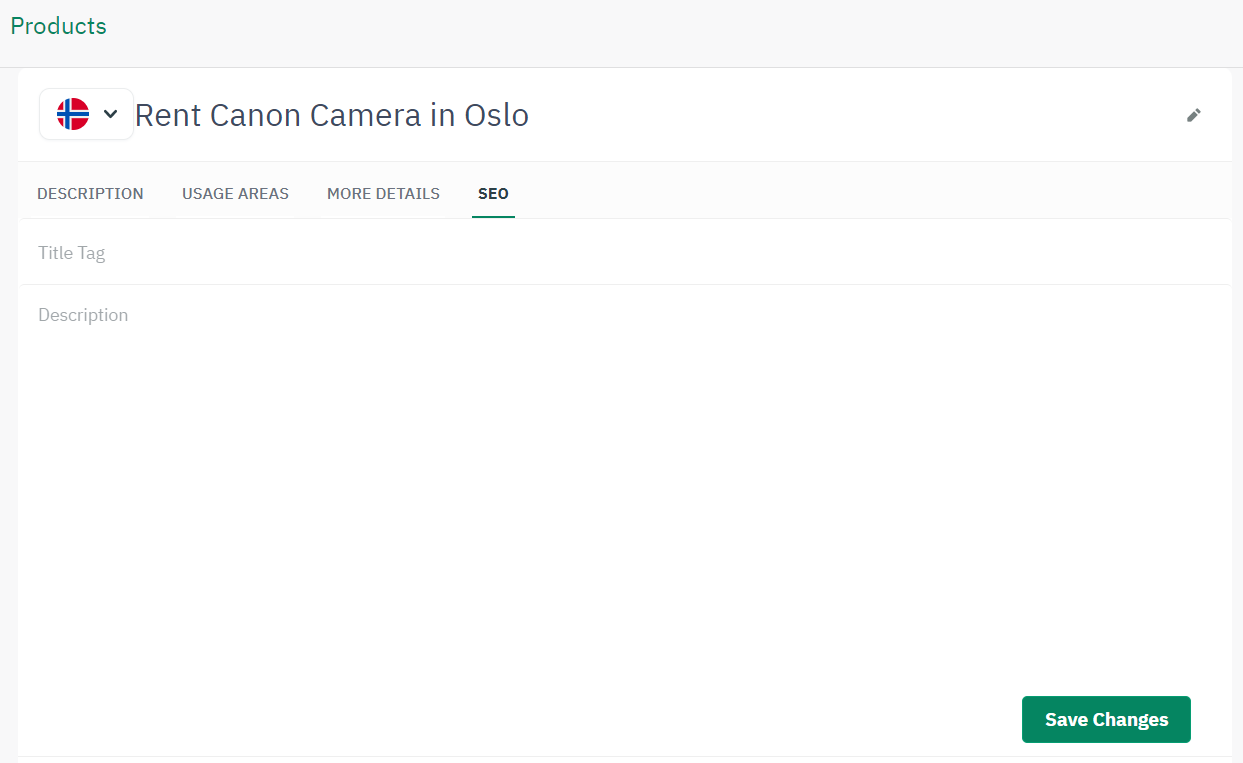
The title tag is the meta title for your product. The description is the meta description. Fill out all of the fields.
Example on how to write meta title and meta description for a product page:
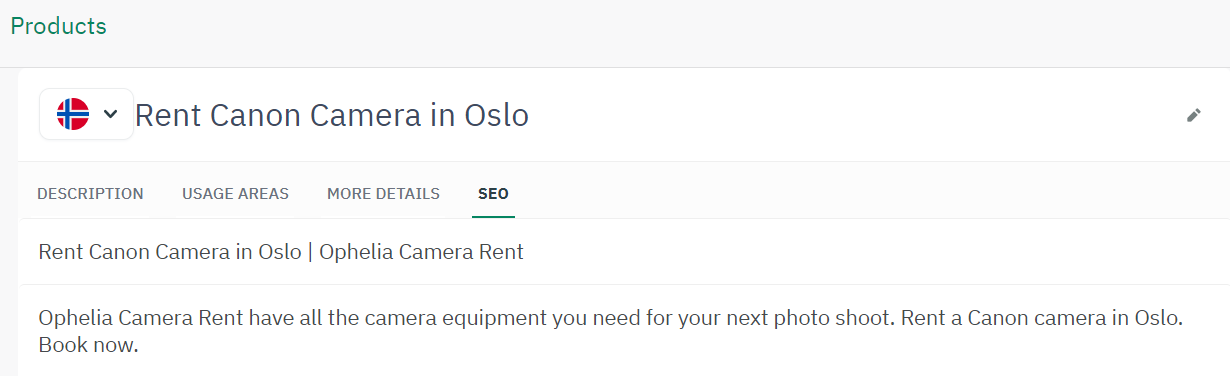
Product pictures
Before uploading an image to Sharefox, ensure to include relevant keywords in the image’s name. Additionally, it is important to add keywords to all image alt texts. This will help to optimize your images for search engines and improve their visibility online.
To add alt texts in Sharefox upload your product picture and add the title as the example shows below “Canon camera rental”.
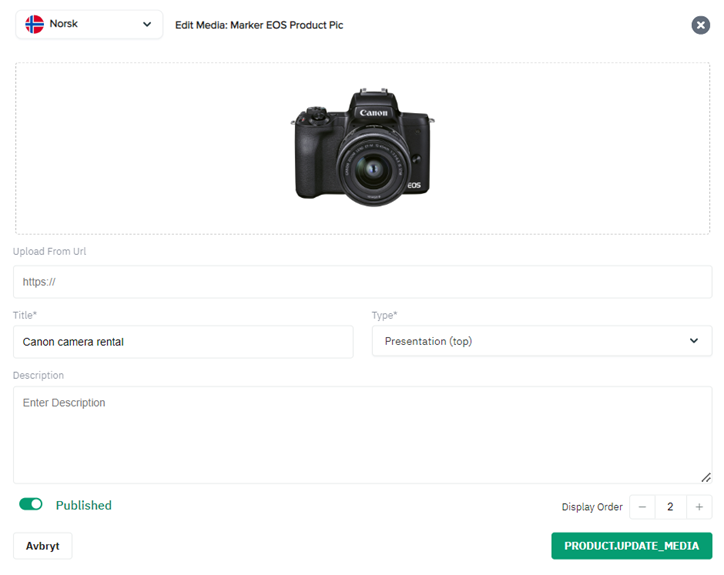
3. How to add and find SEO fields for product categories
You should also fill out the SEO fields for your product categories.
Go to the product category which you find under products in the menu to the left.
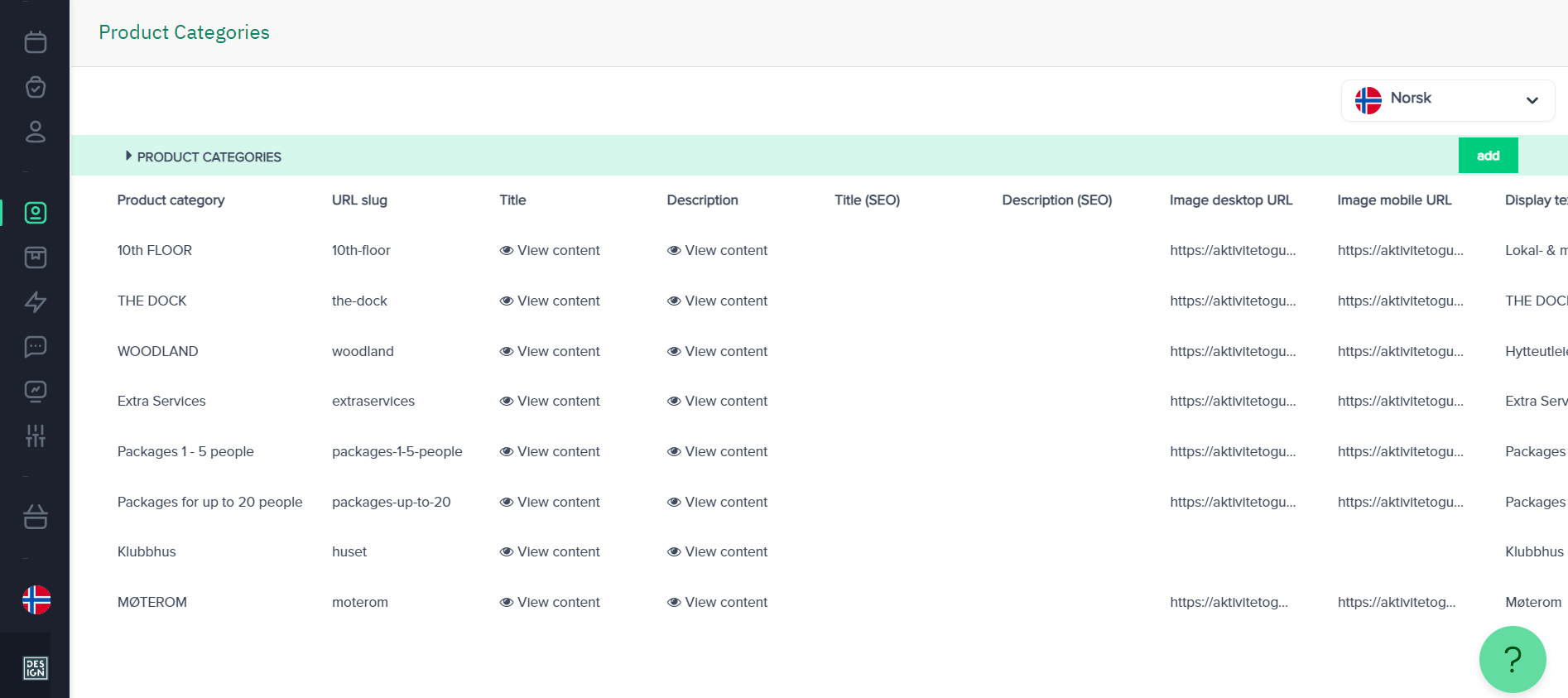
To fill in the SEO fields for your product categories, click on the edit category button: 
You will find the button by scrolling to the right, see picture below.
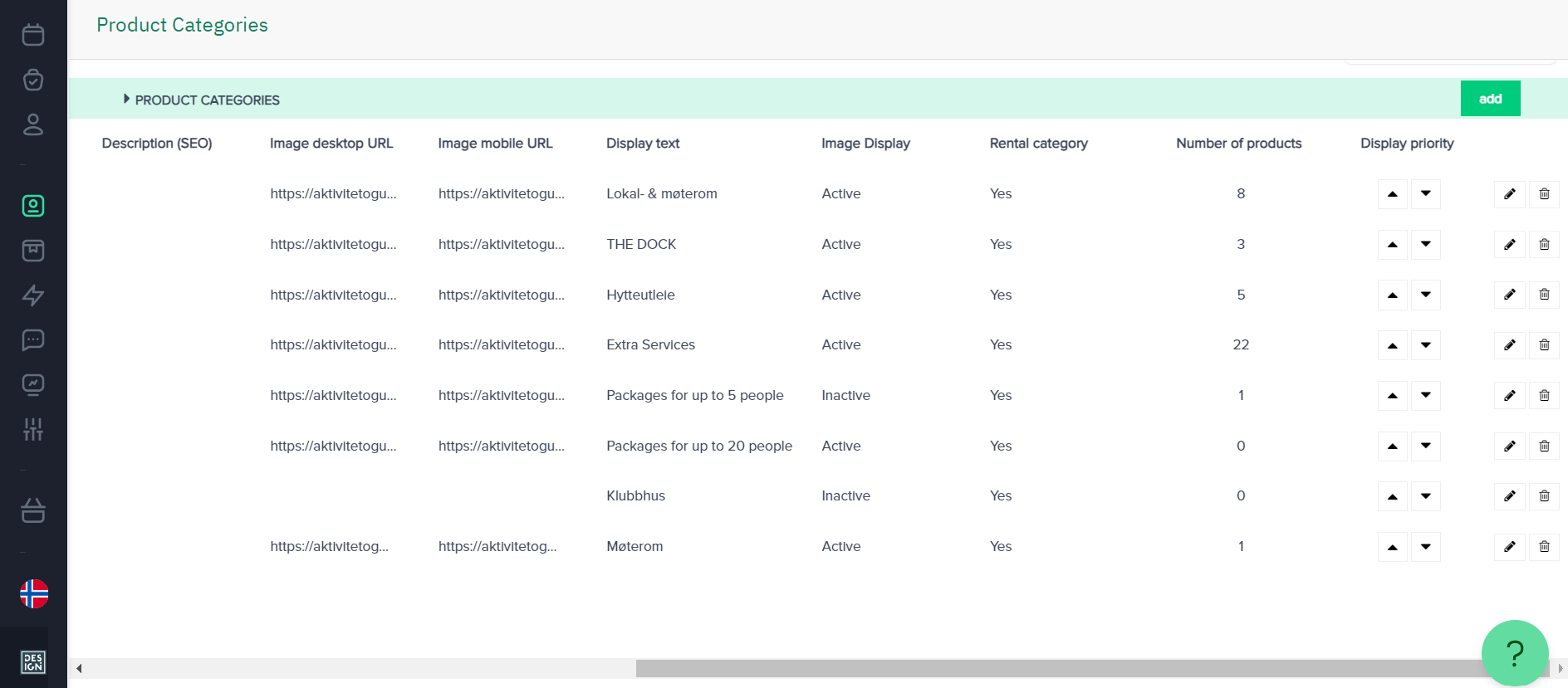
Add the meta title under Title (SEO) and meta description under Description (SEO), and save it by clicking on this button to the right: 
4. How to add SEO fields for your blog/activity pages
To add SEO fields to your blog posts go to activities in the left menu.
Click on the SEO field, which you can see marked with a green line in the picture below.
Fill in the meta title under title and meta description under description.
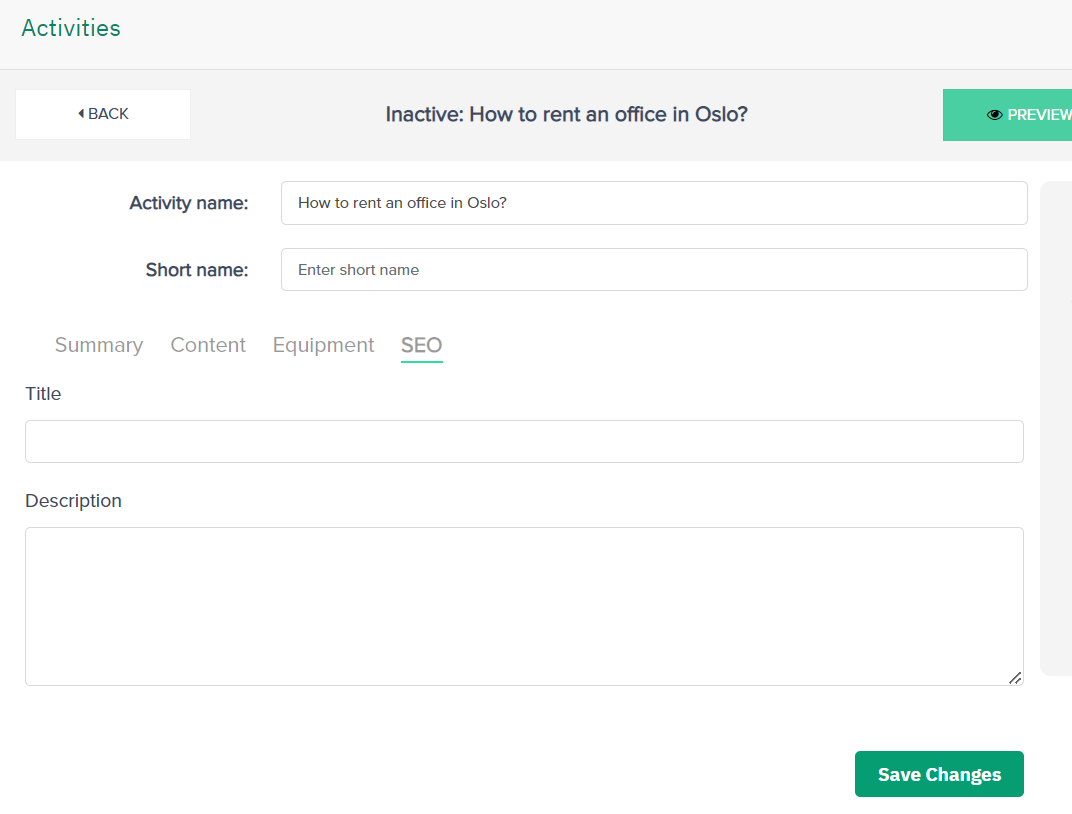
To add your alt texts to your pictures that are uploaded to the blog post go to Multimedia section and click on the pencil button:
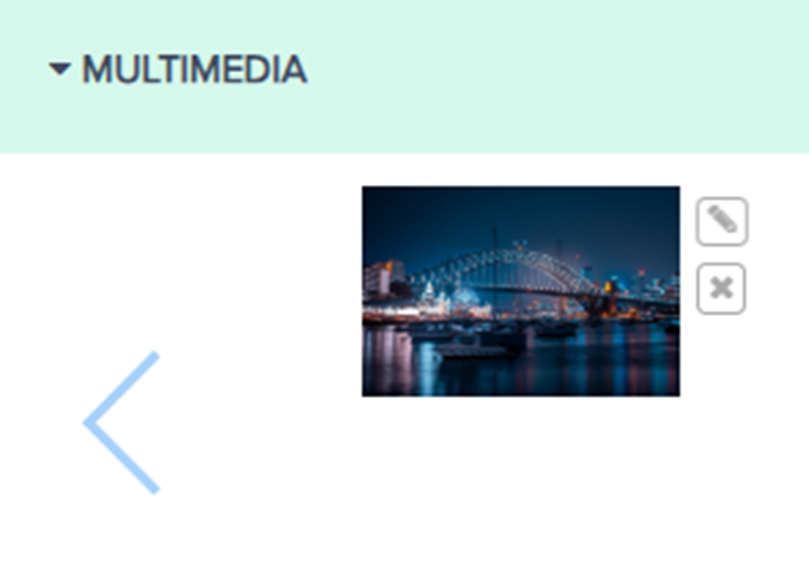
Add the alt text for your picture to the Title field, as shown below in the picture we have added “Sailboat rental” as an alt text for this picture. Remember to click on update to save the edits.
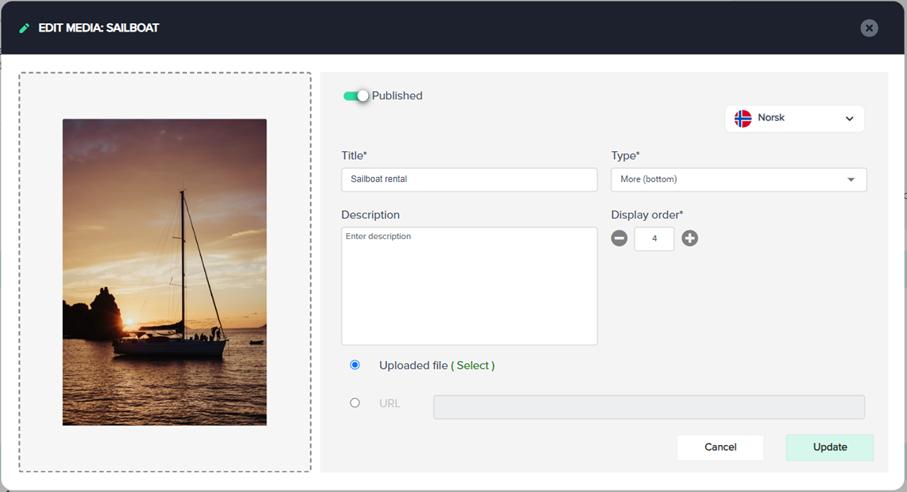
5. Advanced settings – SEO Visibility Features
This section is only relevant for more advanced SEO users. The Sharefox onboarding team performs this step, after the site has been published on its final domain.
Sharefox also provides SEO visibility features such as sitemap auto-generation and robots.txt directives optimized for search engine visibility. Once you’ve optimized your website’s content and SEO elements, you can ask Google to rescan your website to ensure it’s properly indexed.
To trigger a rescan, go to this link (replace “domain.no” with your own domain) in any browser tab. Keep in mind that the actual time of the rescan depends on Google’s search operations.