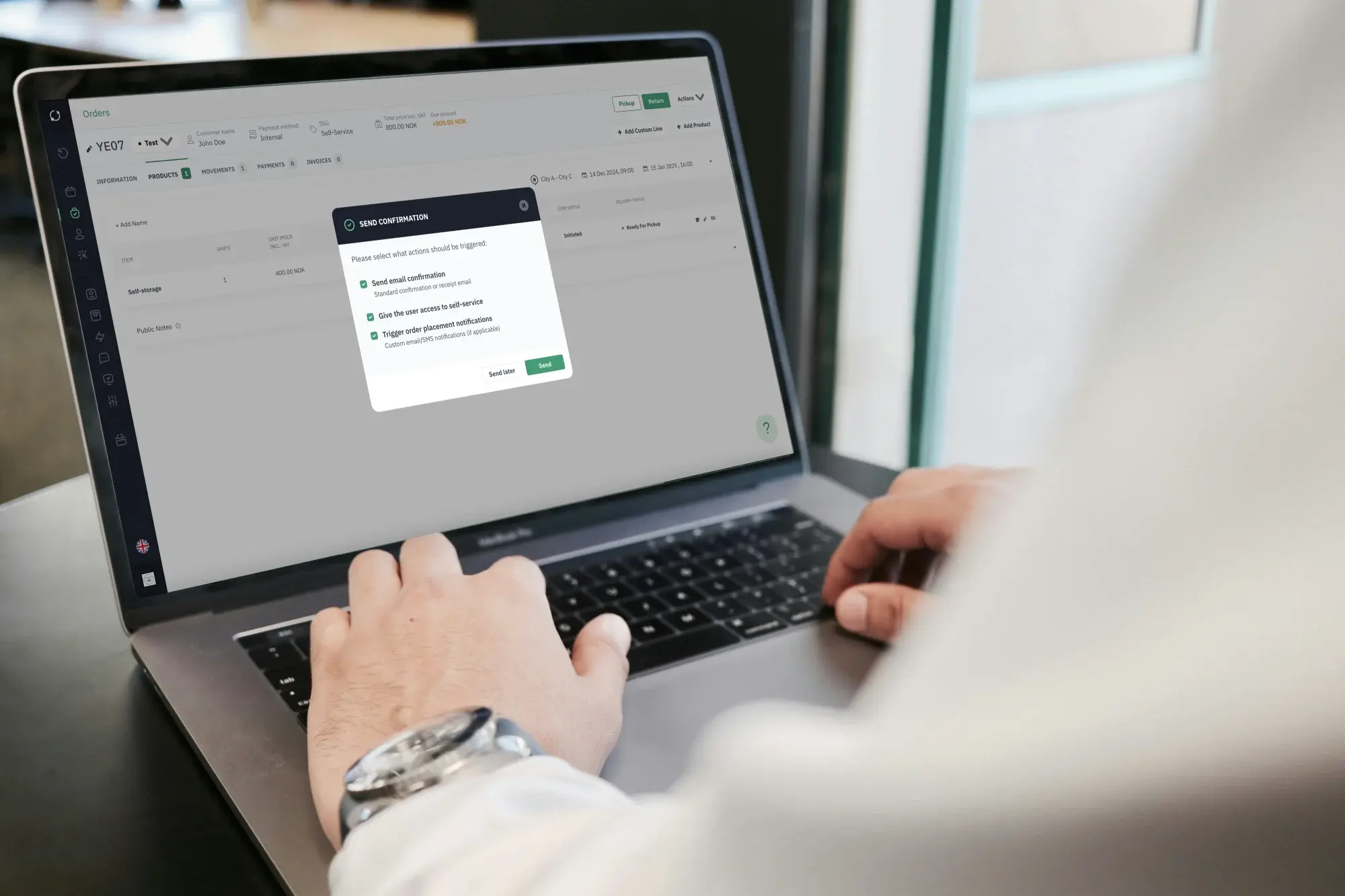

Best self storage locks: A guide to choosing the right one
Choosing the best self storage locks is crucial for security, convenience, and efficiency. This guide explores smart lock solutions and key considerations to help you make the best choice.
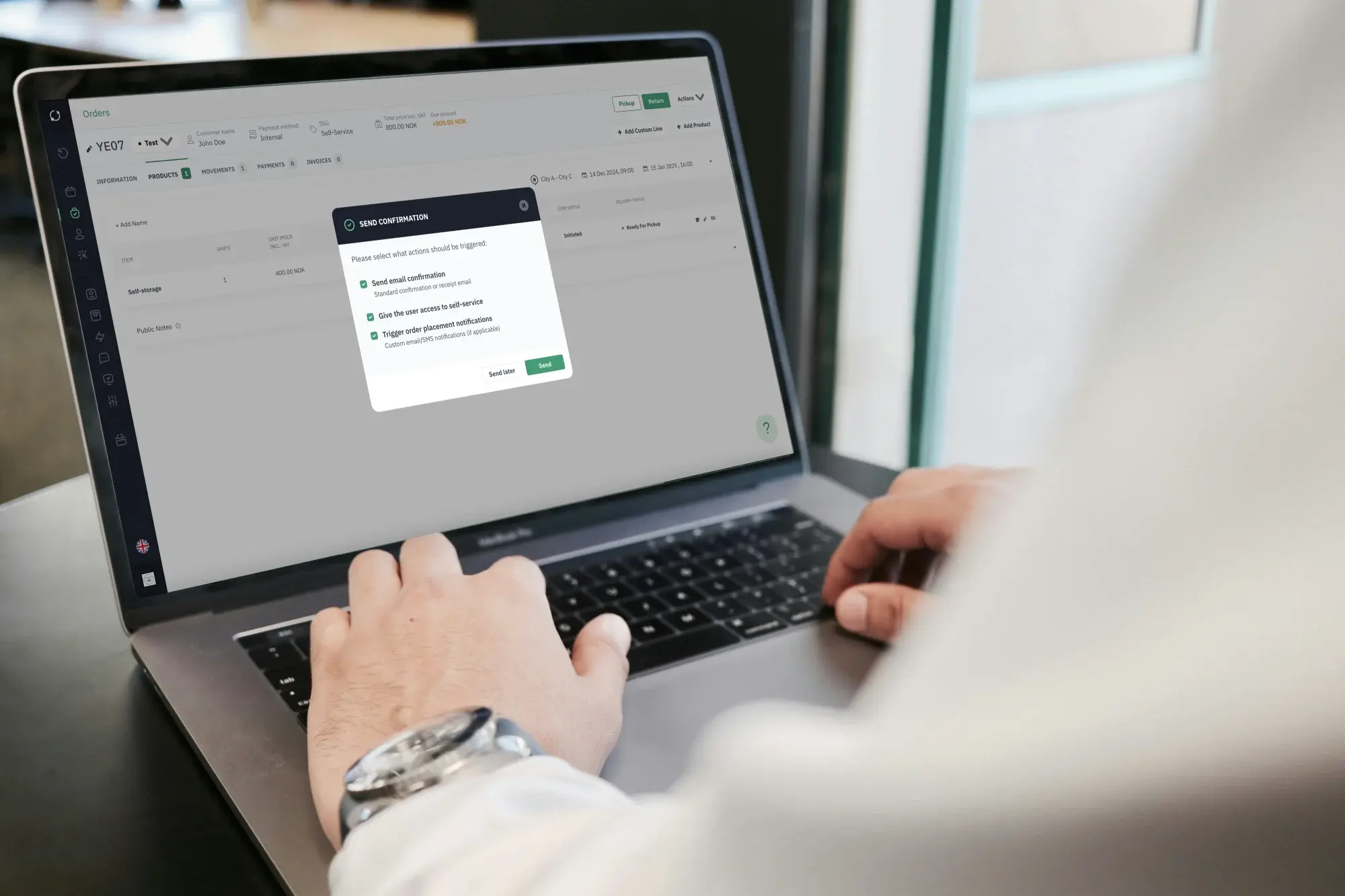
Ever tried managing a self storage business with spreadsheets, sticky notes, and crossed fingers? Yeah, it gets chaotic fast. From juggling bookings to handling invoices, it can feel like you’re spinning plates—blindfolded. That’s where self storage software steps in, but the big question on everyone’s mind? What does self storage software really cost?
Let’s unpack the world of self storage software pricing so you can plan ahead, avoid surprises, and choose a solution that fits your business (and your budget).
First off, pricing for self storage software isn’t one-size-fits-all. Think of it like renting units—you wouldn’t expect a 5×5 locker to cost the same as a climate-controlled 20×20 space. The same applies to software. Prices depend on:
Most modern platforms, like our self-service storage software, work on subscription models, giving flexibility to scale as your business grows.
While every provider varies, here’s a ballpark based on real discussions from the self storage community:
| Type of Software | Expected Monthly Price Range |
| Basic booking and management | $50 – $100 |
| Full-featured cloud platforms | $100 – $300 |
| Enterprise-level, multi-site | $300+ |
On Self Storage Talk, operators reported prices creeping up by 200-300% in recent years due to software upgrades and added features.
It’s worth asking upfront: does the price include updates, support, and integrations? Surprise fees can sneak in if you’re not careful.
Here’s where pricing starts to make sense. Good self storage software isn’t just about digital paperwork—it helps you:
Higher price tags often mean more automation, better security, and integrations with hardware like smart locks or keypads. For instance, Sharefox’s self-service solution even works with Igloohome padlocks for 24/7 access.
Most providers now offer cloud-based systems—meaning no bulky servers, just log in and manage everything from your phone or laptop.
Cloud-based advantages:
Expect to pay a subscription fee, usually monthly or annually. On-premise software might have higher initial costs but fewer ongoing fees—though maintenance and updates are on you.
Over on Reddit’s self storage forum, owners compare platforms like storEDGE, SiteLink, and lesser-known options. Some key takeaways:
In fact, another Reddit thread highlights operators frustrated with expensive systems and looking for leaner alternatives.
It’s not just about storage size. Software costs fluctuate based on:
Looking for full visibility? A transparent provider like Sharefox offers online booking system features with clear, scalable pricing.
Before diving into demos, map out:
Starting small? Platforms like Sharefox provide solutions that grow with you—from simple rental system setups to advanced self-service models.
Watch for hidden fees:
Setup, training, extra users, or premium support often come at an added cost.
Beware long-term contracts:
Monthly plans offer flexibility, but some discounts come with annual commitments.
Don’t overpay for features you won’t use:
Fancy tools are tempting, but simplicity often serves small operations better.
Sure, pricing matters. But so does peace of mind. The right self storage software isn’t just an expense—it’s an investment in smoother operations, fewer headaches, and happier customers.
Imagine a system that handles bookings while you sleep, syncs your inventory automatically, and lets customers access their units at 2am without calling you. That’s real value.
And hey, if you want to see pricing that’s actually transparent, book a demo with Sharefox. We’ll walk you through how our platform simplifies rentals—without breaking your budget.
It’s easy to fixate on price tags, but look under the hood—here’s what shapes the cost:
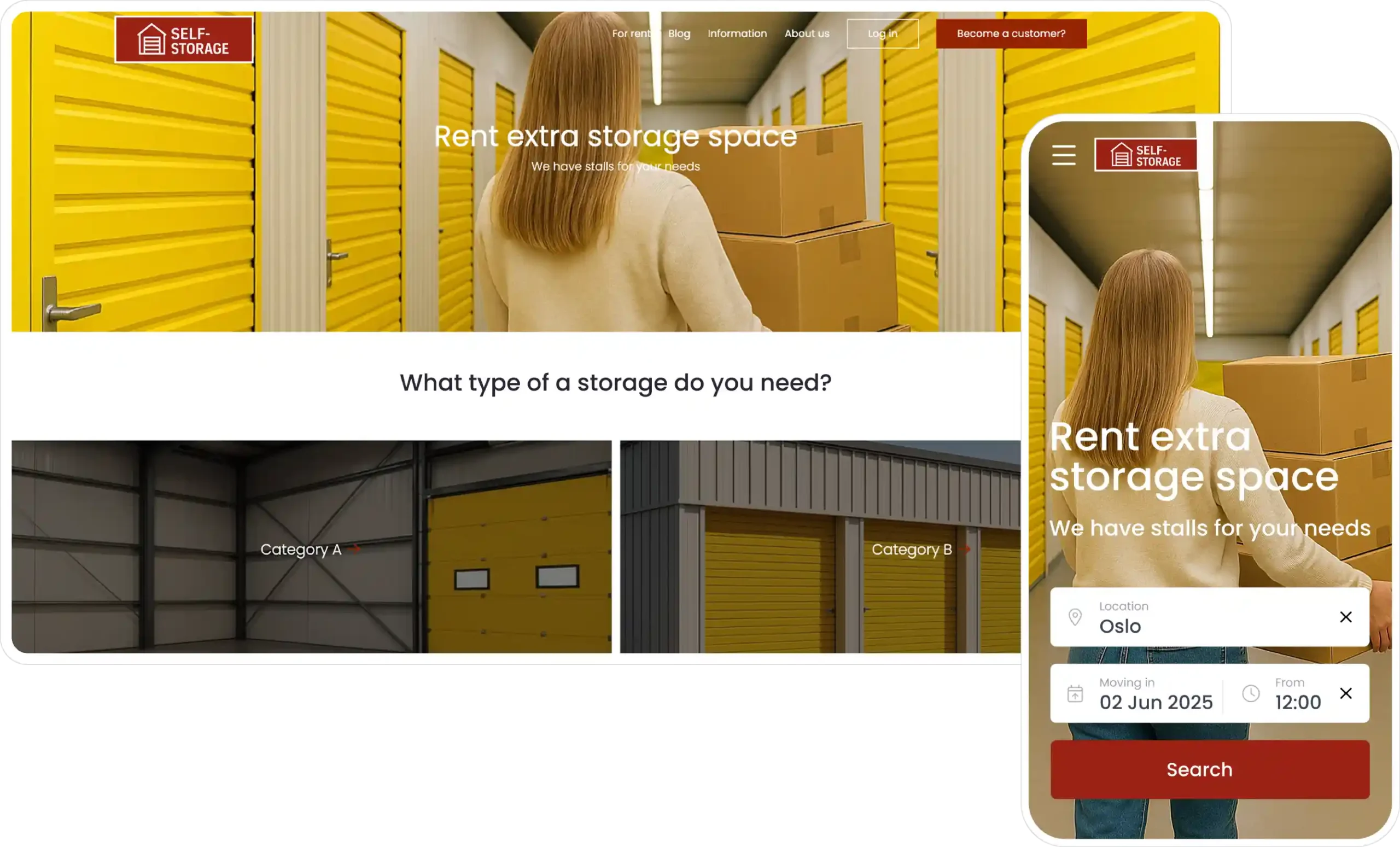
The more advanced the features, the higher the price—but often, that means fewer headaches.
Hop over to Reddit’s self storage forum, and you’ll hear honest feedback:
“We started basic at $75/month, but once we added online payments and website integration, we hit $200+.”
Others, like in this budget-friendly discussion, share frustrations about sneaky fees for:
Lesson? Ask detailed pricing questions upfront.
Most providers offer:
At Sharefox, rental booking software scales as your business grows—ideal for operators who hate surprise invoices.
Beyond core features, expect to pay more for:
Pro tip: Don’t overpay for features you won’t use. Start with essentials and upgrade as needed.
Absolutely. Many small operators feel priced out by enterprise software—but leaner, more affordable tools exist. Sharefox’s online rental store lets you manage bookings and payments without bloated costs.
As your facility grows, you can layer in self-service and automation—paying only for what you need.
Here’s a rough monthly guide based on facility size:
| Facility Size | Monthly Software Estimate |
| 1-50 units | $50 – $150 |
| 50-200 units | $150 – $300 |
| 200+ units/multi-site | $300+ |
Remember, that’s software only. Factor in hardware (smart locks, keypads) if going full self-service.
Reputable platforms like Sharefox offer transparent, scalable pricing—and no pressure to overcommit.
Self storage software isn’t just another expense—it’s your behind-the-scenes assistant, working 24/7 to:
Start with your core needs. Prioritize flexibility. And above all—choose a partner who understands the rental industry’s unique challenges.
Want to see pricing without the guesswork? Book a demo with Sharefox and explore affordable, scalable solutions for your storage business.