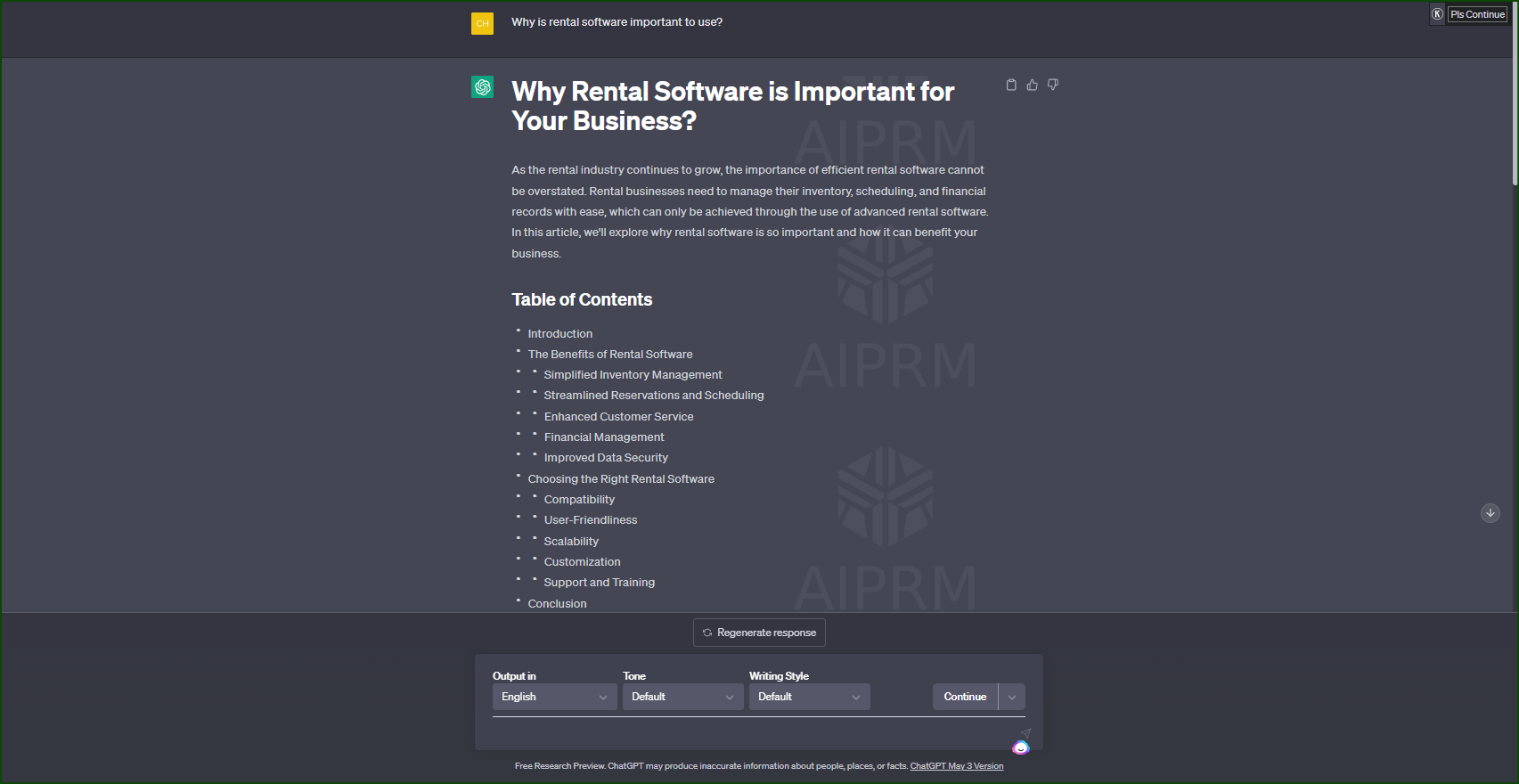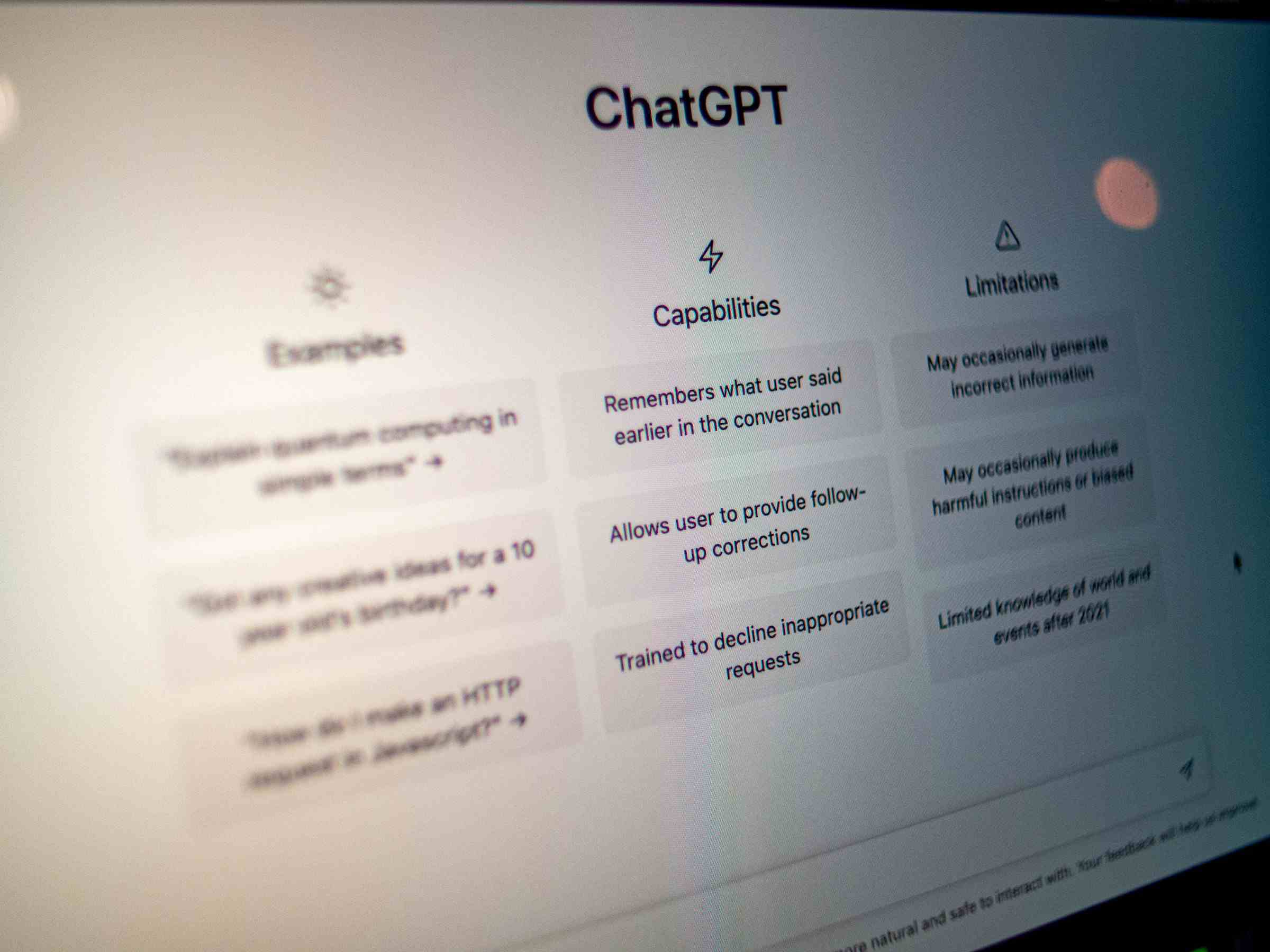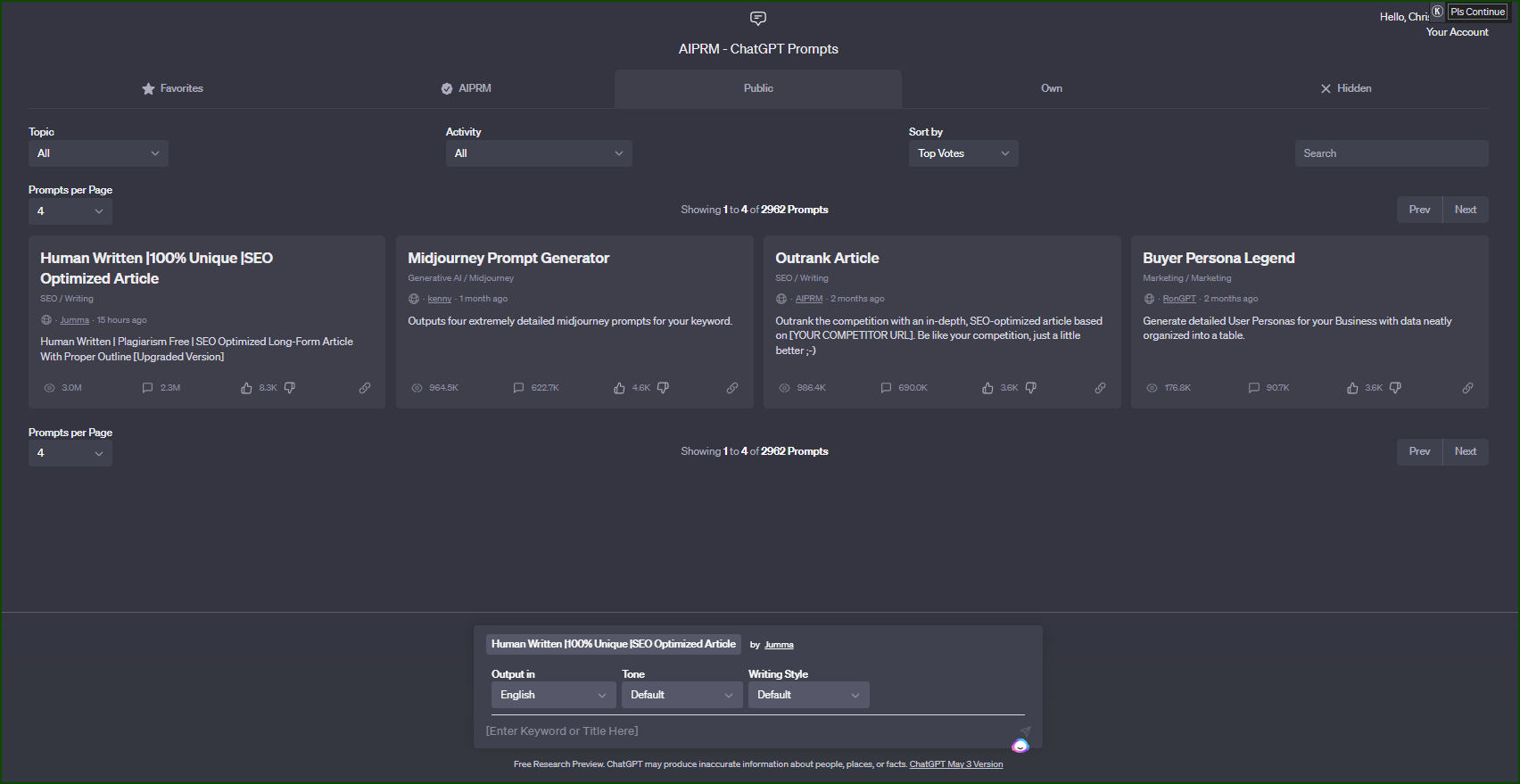How to use CHatgpt to create content?
Using ChatGPT to create content is a simple process. First, you’ll need to choose a topic or question for your content. Once you have a topic in mind, you can visit the website where the ChatGPT program is available.
On the website, you’ll see a text box where you can input your topic or question. After entering your topic, the program will generate a text that you can edit and refine as necessary. You can then copy and paste the text into your website, blog, or other content platform.
While ChatGPT can help you create content quickly, it’s important to review and edit the text to ensure it meets your standards for quality and accuracy. You may also want to add additional information or context to the content to make it more engaging and relevant to your target audience.
If you’re using ChatGPT for your content strategy, it’s a good idea to experiment with different topics and approaches to see what works best for your audience. Additionally, you may want to combine the program with other tools and techniques for content creation, such as keyword research and social media analytics. See the example below.
Why is producing content for your website important?
Creating high-quality content is essential for your website’s success as it helps you attract more traffic through organic search, engage your audience, and establish yourself as an authority in your industry. In addition, regularly publishing fresh and relevant content can improve your website’s search engine optimization (SEO), making it easier for potential customers to find you online.
Does ChatGPT support all languages?
ChatGPT currently supports 95 languages and the list is growing. That means that you can write in your local language and ask ChatGPT to write whatever you want. The grammar is fairly good and it is written in a human way and not with a stiff robotic tone of voice. You can even ask the chat to write something low level so a 5 year old would be able to understand it. The more commands that you give the AI, the more exact you can create the content for your audience.
How to use ChatGPT for your content strategy
Using ChatGPT for your content strategy is easy and straightforward. Here are the steps:
Step 1: Define your content goal and target audience
Before using ChatGPT, you need to have a clear understanding of your content goals and target audience. What kind of content do you want to create? Who are you creating it for? Answering these questions will help you generate prompts that are more specific and relevant to your needs.
Step 2: Choose the appropriate plan
Choose the plan that best suits your needs and budget. If you’re not sure which plan to choose, start with the free plan and upgrade later if needed.
Step 3: Create a prompt
Create a prompt that reflects your content goal and target audience. Be as specific as possible, and avoid using vague or generic prompts. For example, instead of asking “How to lose weight?”, ask “What are some effective exercises to lose belly fat for women over 40?”
Step 4: Generate the content
Once you’ve created a prompt, ChatGPT will generate content based on the input you provided. The generated content may not be perfect, but you can use it as a starting point and edit it according to your needs.
Step 5: Review and refine the content
After generating the content, review it and make any necessary edits or revisions. This step is crucial to ensure the content is high-quality, accurate, and engaging.
What about plagiarism?
Plagiarism is a serious issue when it comes to content creation, but ChatGPT has implemented measures to prevent it. The model uses a combination of techniques such as paraphrasing, summarizing, and synthesizing to generate original content that is not copied from other sources. However, it’s still recommended to check the generated content for plagiarism using tools such as Grammarly or Turnitin.
What is AIprm for Chatgpt?
AIprm is a feature of ChatGPT that allows you to customize the output of the AI-generated content to better suit your needs. It stands for “AI parameterization” and refers to the ability to adjust various settings and parameters that control how the AI generates content.
With AIprm, you can specify the tone, style, and voice of the content, as well as the level of detail and complexity. You can also specify keywords or phrases that should be included or excluded from the content, and adjust the length and structure of the output.
Overall, AIprm provides greater control and flexibility over the content generated by ChatGPT, allowing you to create more targeted and effective content that meets your specific needs and goals.
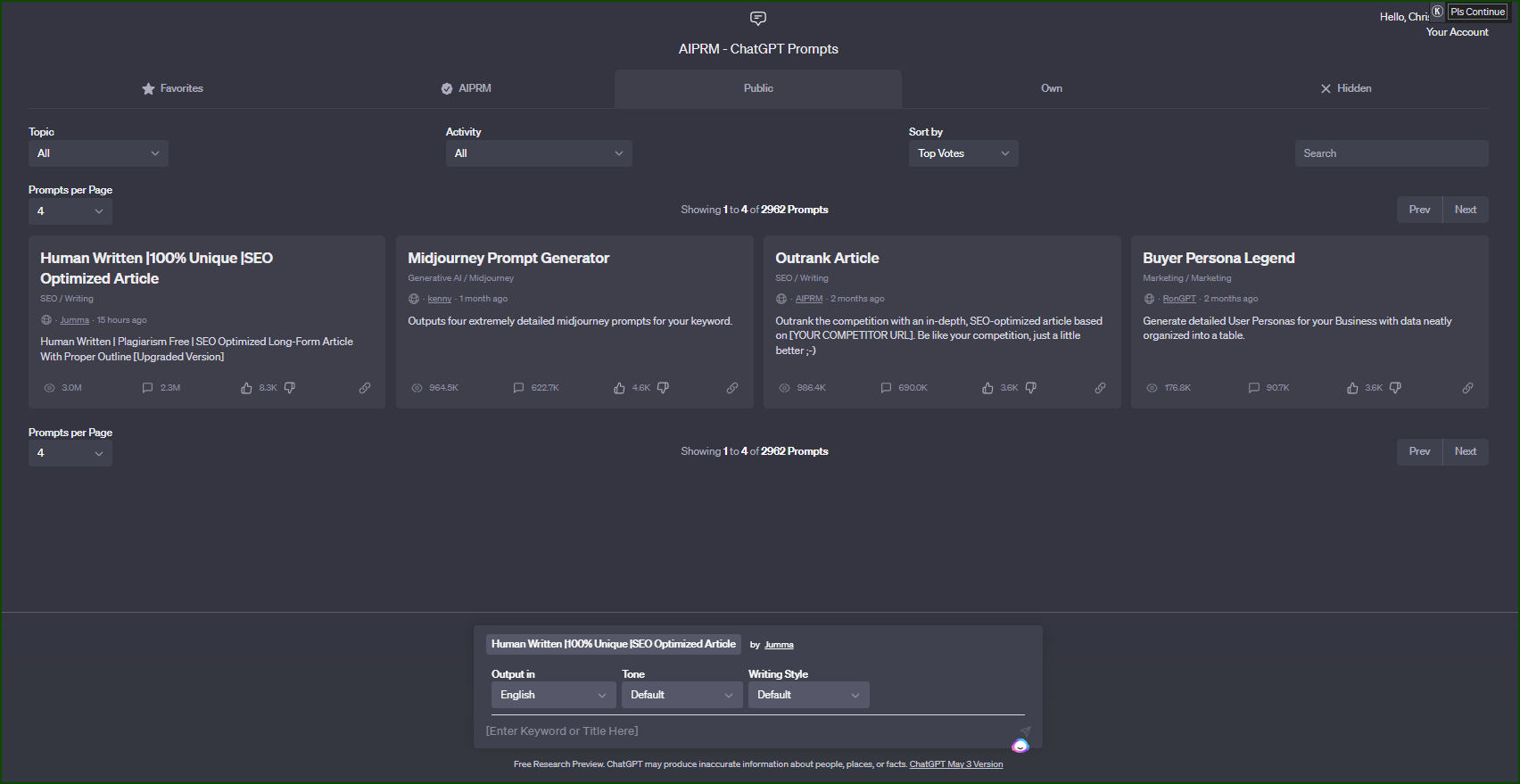
How to get AIprm?
AIprm is a built-in feature of ChatGPT, so you don’t need to download or install anything separately to use it. To access AIprm, simply go to the ChatGPT website and start a new content creation session.
Once you’ve entered your topic or question, you’ll see a text box where you can enter various parameters and settings to customize the output. Here, you can specify the tone, style, and voice of the content, as well as the level of detail and complexity. You can also adjust the length and structure of the output, and specify keywords or phrases that should be included or excluded.
By using AIprm, you can fine-tune the output of ChatGPT to better match your needs and goals, and create more effective and engaging content that resonates with your target audience.
Examples on content that rental merchant should create
1. Event rentals
As an event rental merchant, you can use ChatGPT to create content that helps promote your business and attract more customers. Here’s an example of how you can use ChatGPT to generate content for your website or social media:
- Start by entering a general topic or question related to your business, such as “How to choose the best rental equipment for your event.”
- Use AIprm to adjust the tone and style of the output to match your brand voice and target audience. For example, you might specify a friendly, conversational tone for social media posts, or a more formal, informative tone for blog articles.
- Specify keywords or phrases that are relevant to your business and target audience. For example, if you specialize in wedding rentals, you might include keywords like “wedding decor,” “bride and groom,” and “reception rentals.”
- Provide some basic information about your business and services, such as your location, hours of operation, and types of equipment available for rent. This will help ChatGPT generate more relevant and specific content.
- Use ChatGPT to generate content pieces like blog articles, social media posts, or email newsletters. For example, you might ask ChatGPT to generate a list of tips for choosing the best rental equipment for different types of events, or a series of social media posts showcasing your latest rental offerings.
2. Car Rentals
For car rental companies, creating SEO local content can help attract more customers in a specific location. Start by optimizing your website with location-specific keywords such as “car rental in Los Angeles” or “airport car rental in Miami”.
In addition, create blog posts about local events or popular driving routes in the area. For example, if you’re in Hawaii, create a blog post about the best scenic drives on the island. This type of content can help potential customers find your business when they’re searching for information about the local area.
3. Equipment Rentals
If you’re in the equipment rental industry, creating SEO local content can help you reach customers in your area who are searching for specific types of equipment. Start by creating individual pages for each type of equipment you offer and optimize the content with location-specific keywords such as “construction equipment rental in Atlanta” or “party rental supplies in Chicago”.
In addition, create blog posts about local events or activities where your equipment could be useful. For example, if you’re in the party rental business, create a blog post about hosting an outdoor graduation party and mention the equipment you have available for rent.
4. Vacation Rentals
For vacation rental companies, creating SEO local content can help attract more renters who are searching for vacation properties in a specific location. Start by creating individual pages for each property you offer and optimize the content with location-specific keywords such as “beachfront vacation rental in Florida”.
In addition, create blog posts about local events or popular tourist attractions in the area. For example, if you’re in the vacation rental business in Colorado, create a blog post about the best hiking trails in the nearby mountains.
By following these tips, rental merchants can create SEO local content that helps attract more customers and establish their businesses as authorities in their industries.