

Product Update – April 2024
Sharefox’s April update introduces VAT display settings, product utilization reports, and order creation from the schedule, enhancing operational efficiency and customer experience.

We’re thrilled to introduce several new updates that will improve your interaction with our platform. Autopass integration, search by inventory ID, streamlined order line changes, and the addition of a booking summary PDF are just a few of the exciting features we’ve implemented to streamline your processes and enhance your efficiency.
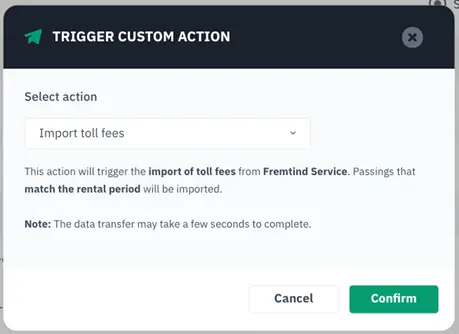
For those renting out vehicles, we now have the ability to connect to Autopass and add toll road & ferry passings to your orders. You can also add your own margins to the passing fees. Read more.
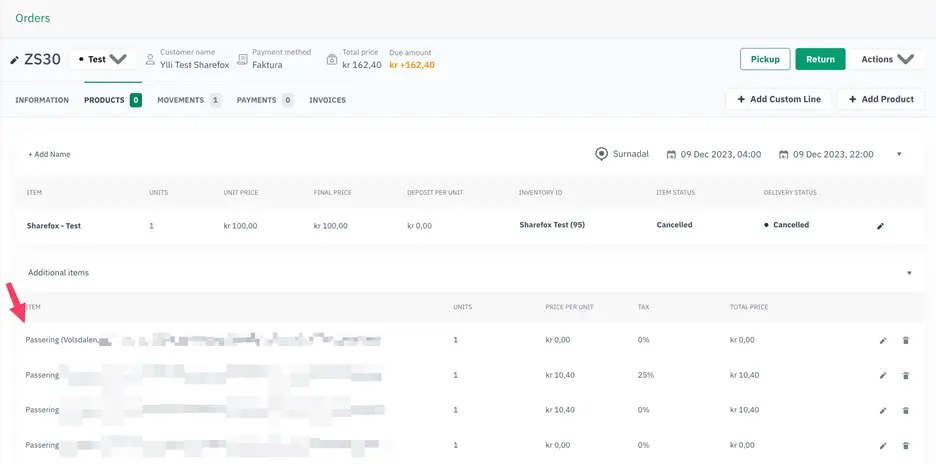
Finding orders is now easier with the ability to search by inventory ID in the orders overview.
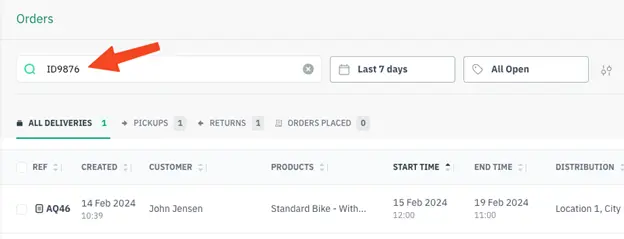
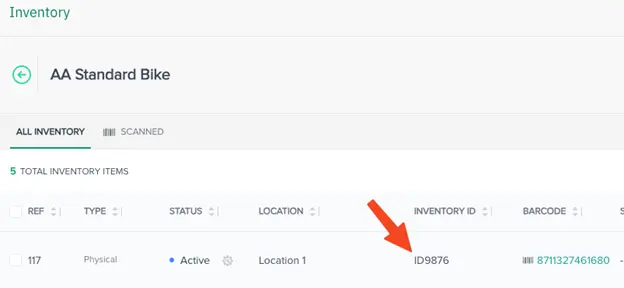
As you might have noticed, making changes to order lines has been simplified by consolidating similar options into a single “Change” function.
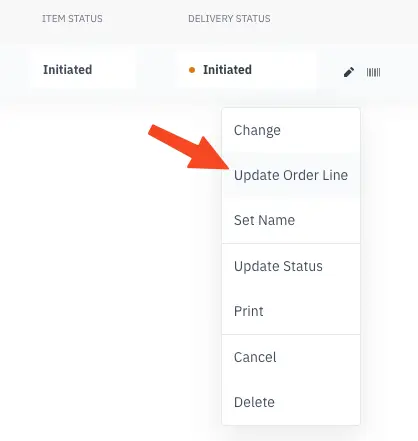
If you have created an order and want to adjust the total price for that order line, you can click on the pencil button to the right of the order line -> Select “Update Order Line” -> Select “Add discount” -> Enter the new “Final price”.
In the past we had some rounding problems related to this feature, but this is now solved.
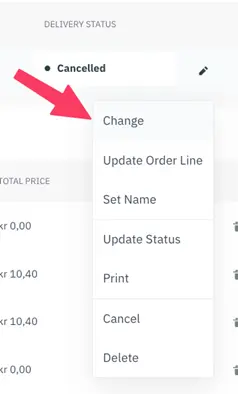
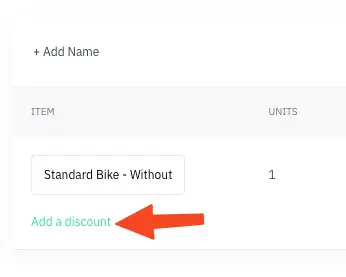
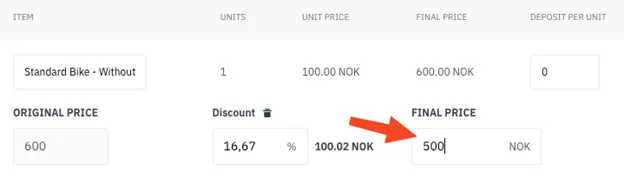
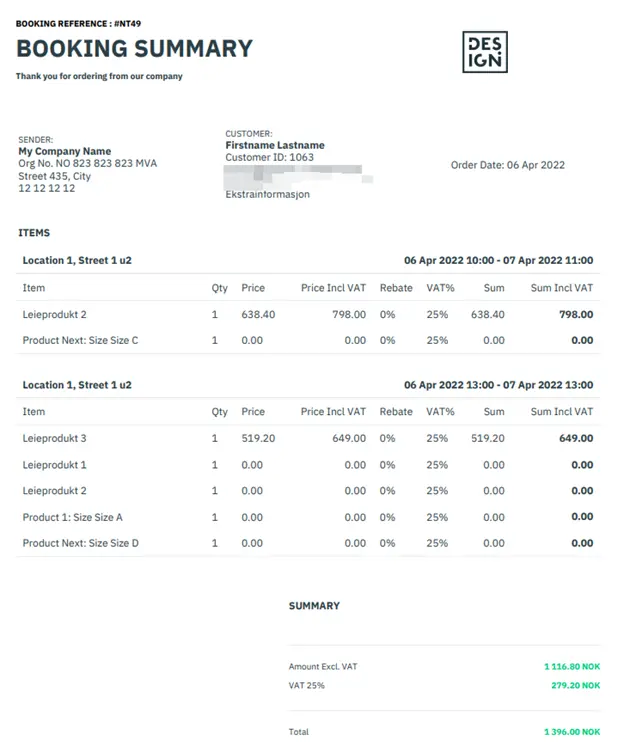
For orders with multiple changes, you can now generate a booking summary PDF to provide customers with a final overview.
1. Go in on the order
2. Select “Actions”
3. Select “Download PDF”
4. Select the top line:
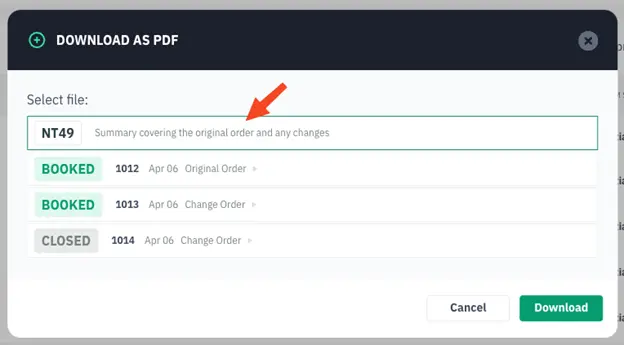
Did you miss our previous product updates? Read up on them here