

Product Update – March 2024
We share our latest updates: autopass integration, search by inventory ID, streamlined order line changes, and the addition of a booking summary PDF.

Spring is here, and many of you are doing the final touches before the coming season. This could be a good time to explore how you can be even more efficient going forward. We have some tools and improvements that can help you achieve this.
In Admin -> Orders -> Order pages, you will now as default see prices ex. VAT if the customer is a company; and prices including VAT if the customer is private. Note that this default setting can be changed for your company. Contact us if you prefer this logic to be different for your shop. If you want to switch between ex./incl. VAT on a specific order, you can do so by going to Order -> Actions -> Show prices incl. VAT.
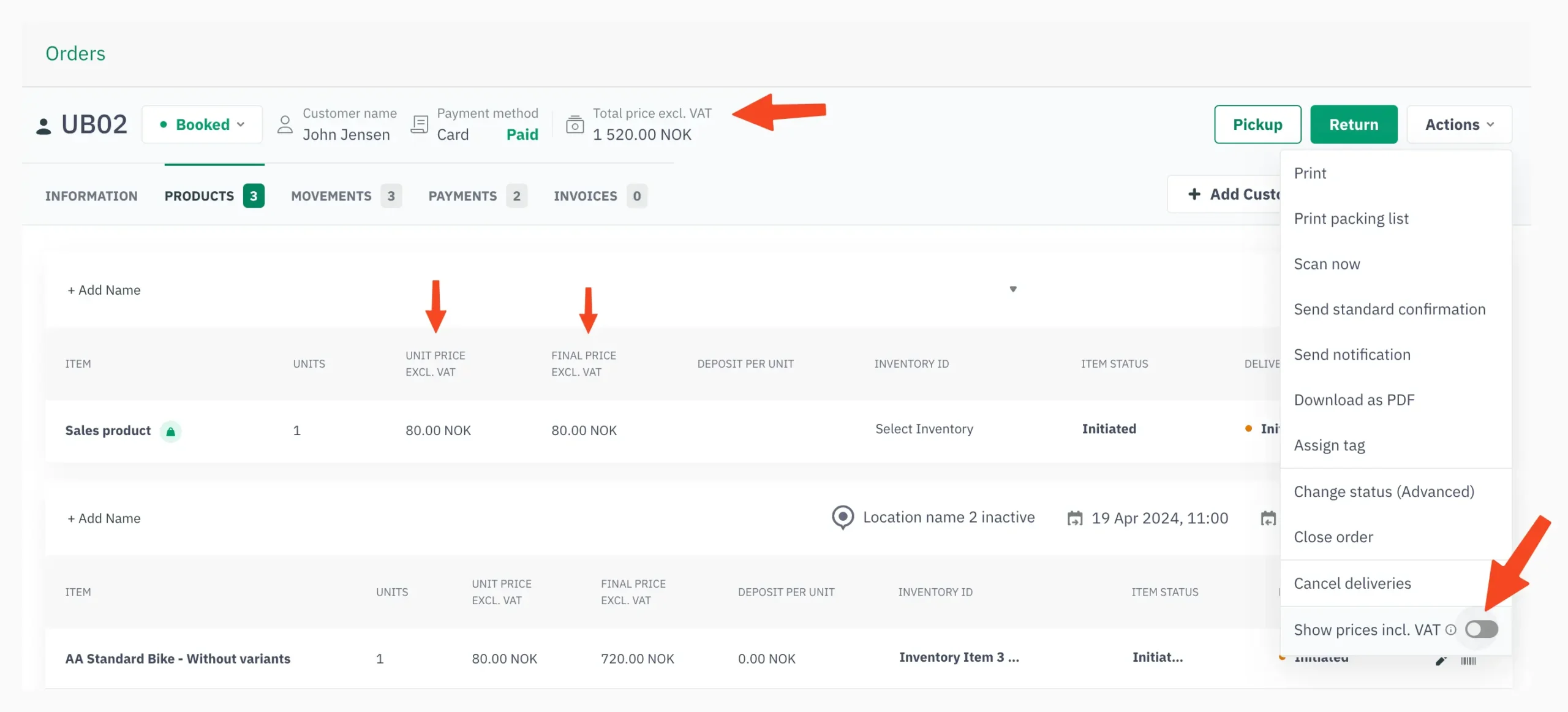
Running a rental business, it is essential to optimize the utilization rate of your products. Now, we have the possibility to produce a utilization report for your shop. This report is an Excel file, showing the utilization and sales for all of your products for a given period of time. Reach out to support@sharefox.no if you want to have this produced for your shop, for a fee of 1400 NOK ex. VAT. The report is only available for rental products that are not packages. A great tool for planning the upcoming season.
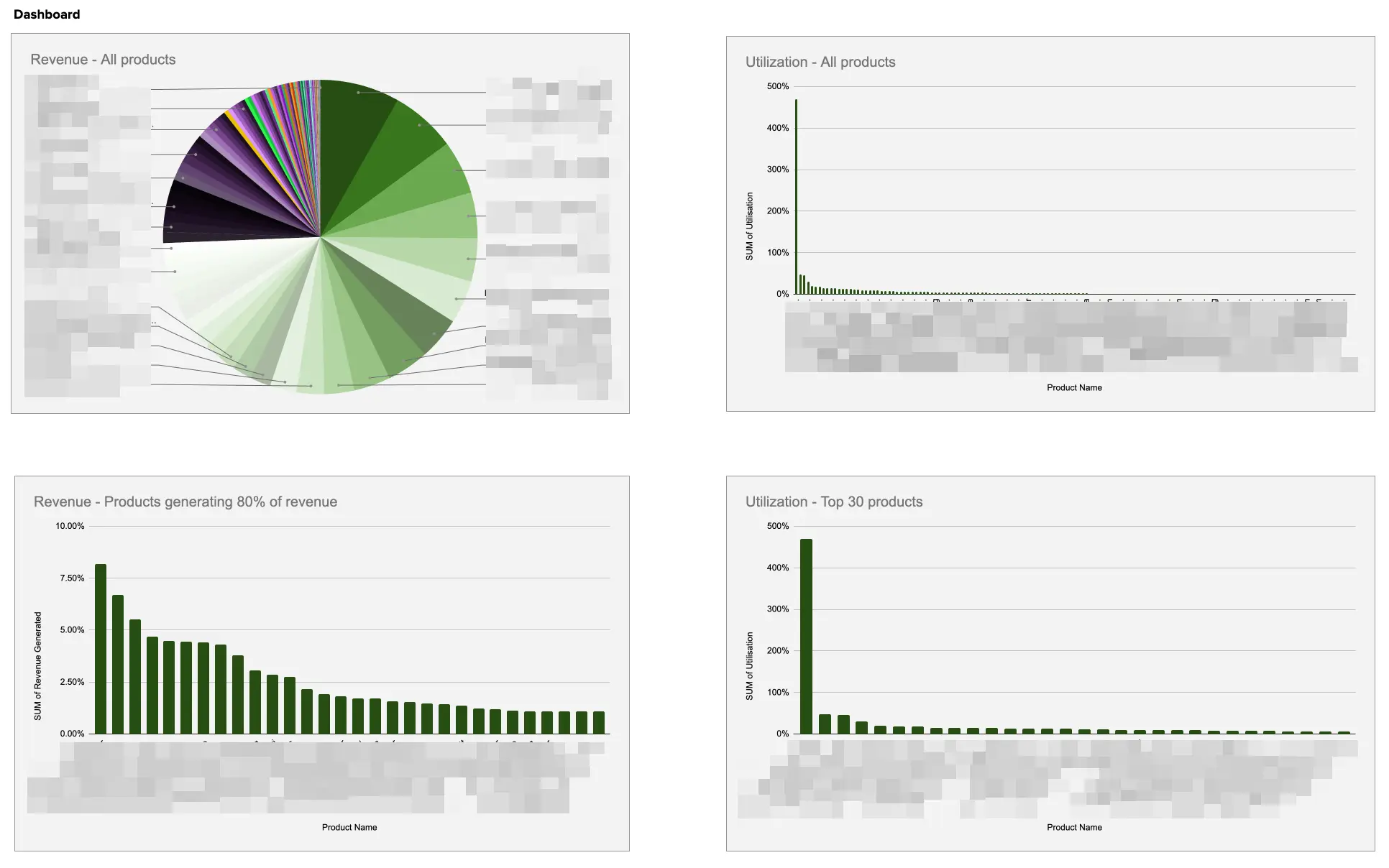
From the 9th of May 2024, the Facebook Messenger plugin will be discontinued, Meta shares in an announcement. Read more below, if you want to continue to chat with your site visitors.
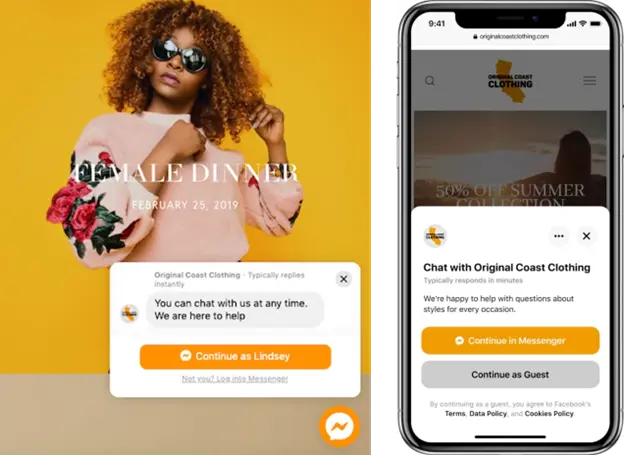
Embedding chat interfaces directly to your shop can help increase the conversion of your webshop visitors, into becoming customers. Some alternatives to the discontinued Facebook Messenger plugin are tawk.to and LiveChat. Get in touch with us on support@sharefox.no if you want us to install this for you, for a small fee.
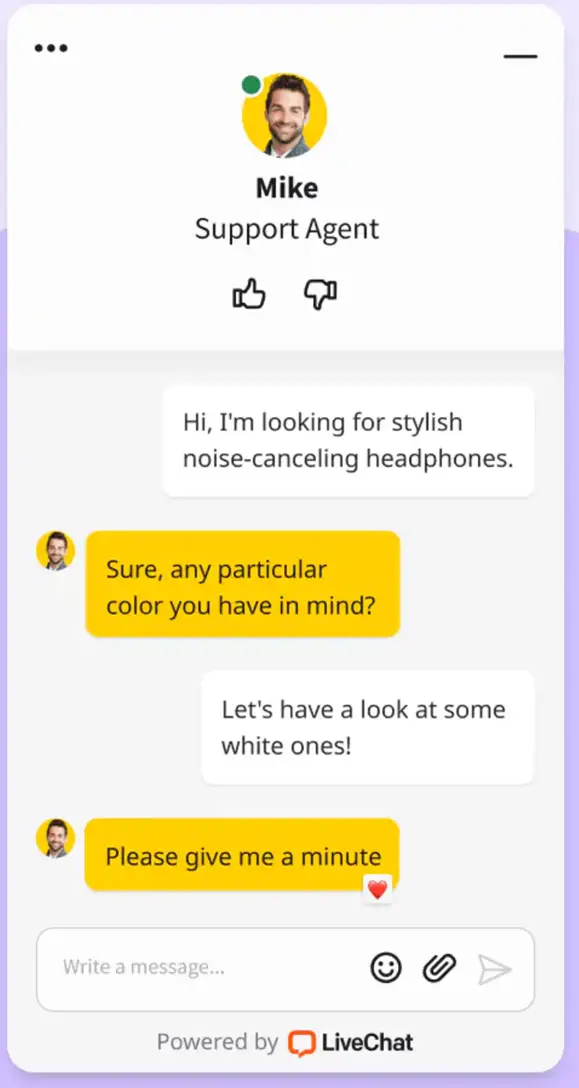
For those of you who assign your orders to specific inventory items, we now have some great news. To be released within a few days, you will be able to click to the right of an inventory item in the Schedule, in an empty space (with no current bookings); and from there you will be able to create an order. A great feature to save you time, when you get a phone call, and visually check the availability of an item first, before directly creating the order from the Schedule.
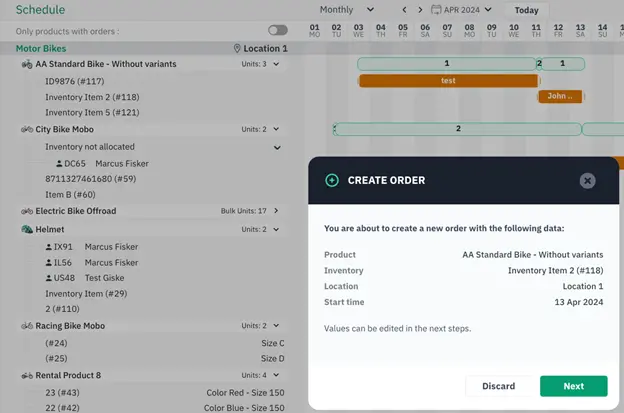
When a new user checks out, the country field is now pre-selected to be the same as your shop’s country.
For those of you with self service solutions, using Inlet, we have now added a retry mechanism, to make sure that the allocation of inventory is done, even if the service should have any downtime or connection errors.
When a user now goes back to the front page, after first choosing the location and dates in the global availability selector, the search parameters are remembered and pre-filled. A small improvement that makes the user journey smoother.
Did you miss our previous product updates? Read up on them here