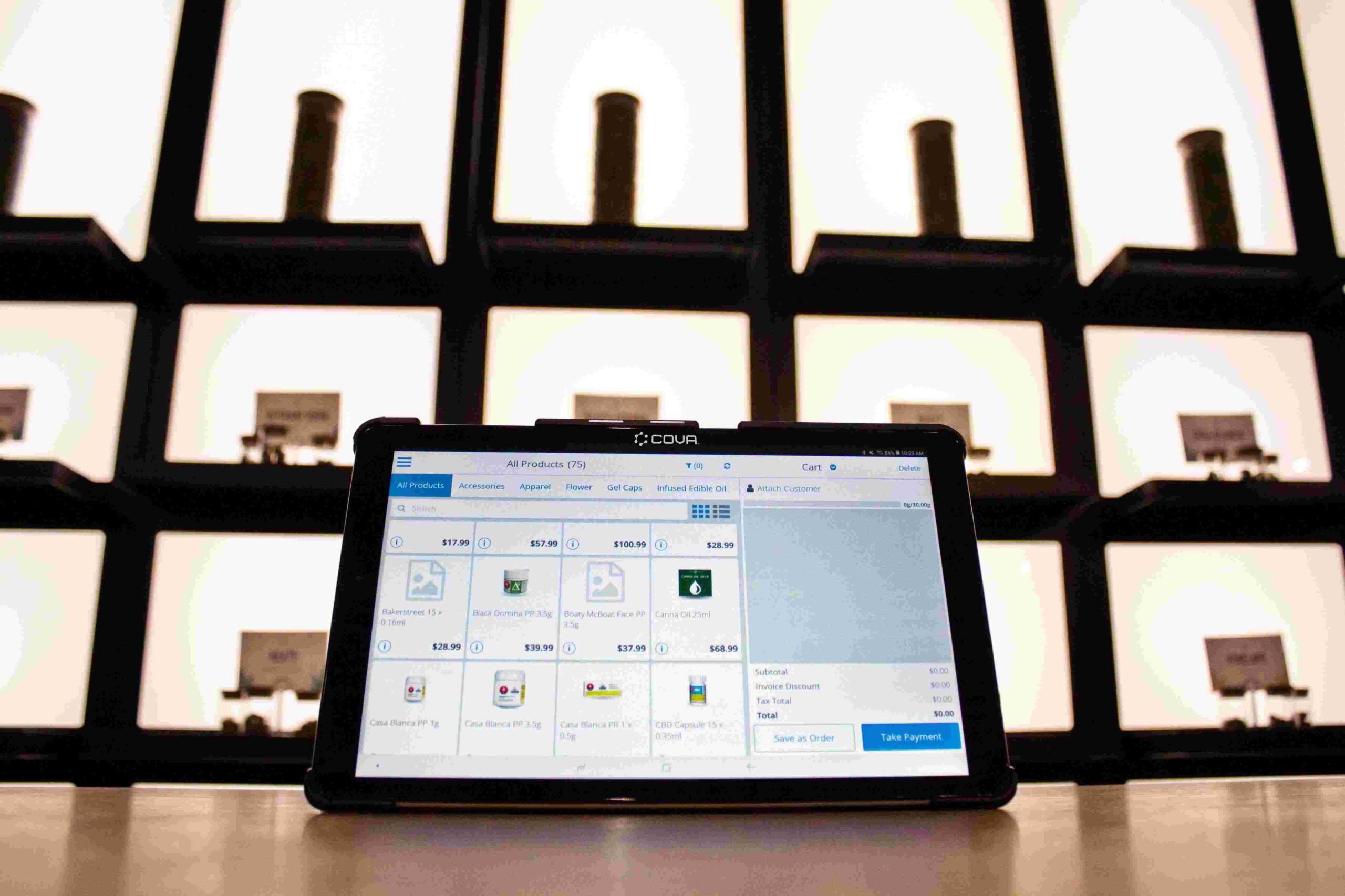

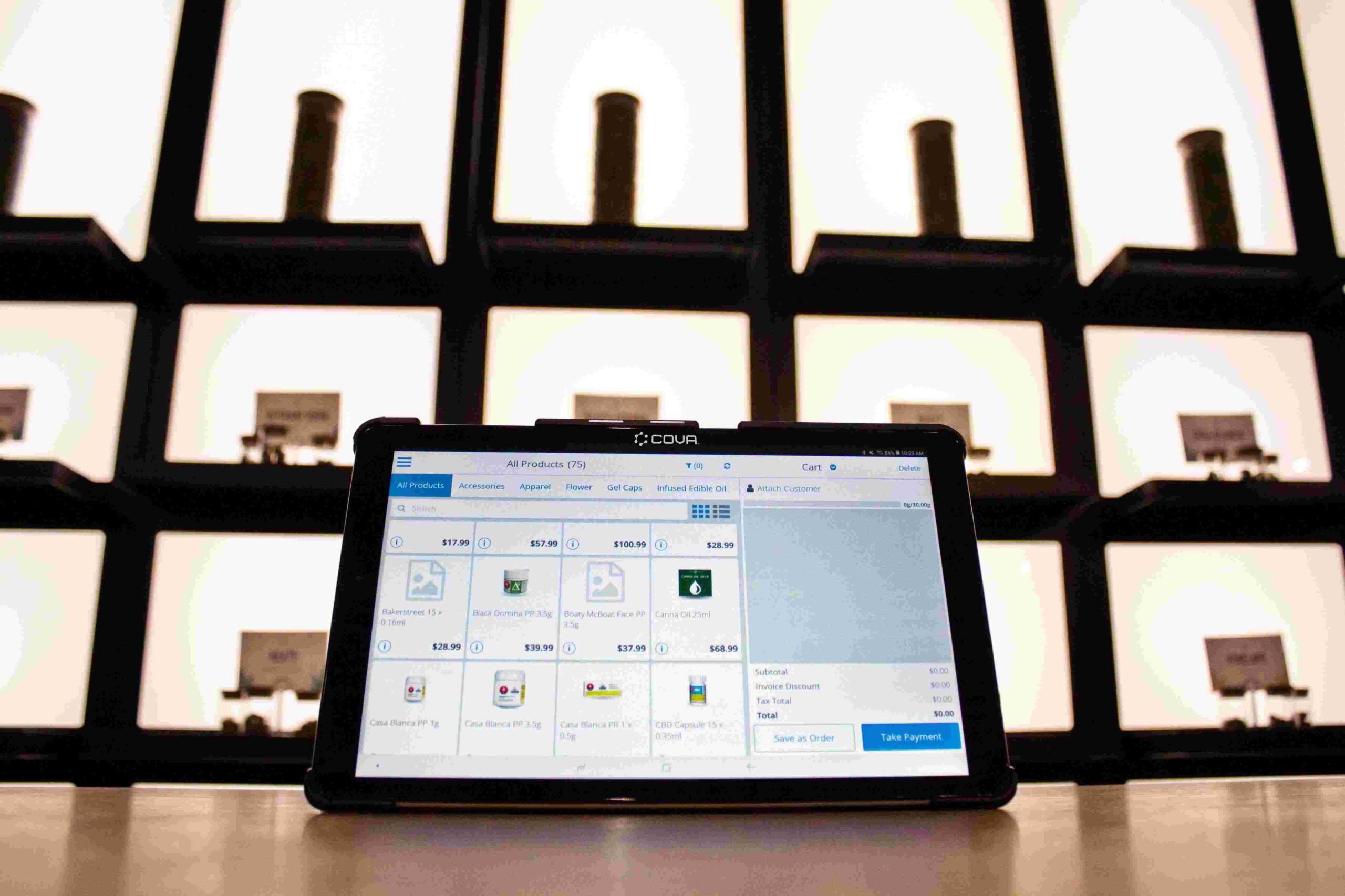
Inventory management is a critical aspect of running a successful business, whether it’s a small startup or a large enterprise. Effective inventory management ensures that you have the right products in stock at the right time, minimizing stockouts, reducing carrying costs, and improving customer satisfaction. In today’s digital era, online inventory systems have emerged as a powerful tool for businesses to manage their inventory efficiently. This article will explore the concept of an online inventory system, how to create one, and the benefits it offers.
An online inventory system, also known as inventory management software or inventory control software, is a digital solution that enables businesses to track and manage their inventory in real time. It provides a centralized platform where businesses can monitor stock levels, track sales and purchases, generate reports, and streamline order fulfillment processes. With an online inventory system, businesses can say goodbye to manual record-keeping, spreadsheets, and guesswork, and embrace automation and accuracy.
One of the primary benefits of an online inventory system is efficient inventory tracking. It allows businesses to have a real-time view of their stock levels, including available quantities, reserved items, and incoming shipments. This visibility helps businesses make informed decisions about purchasing, production, and fulfillment, ensuring optimal inventory levels and preventing overstocking or stockouts.
With an online inventory system, inventory updates happen in real time. As sales are made, stock levels are automatically adjusted, providing accurate information about available quantities. This eliminates the need for manual updates and reduces the risk of overselling or disappointing customers due to inaccurate stock information.
An online inventory system streamlines order management processes by automating
tasks such as order fulfillment, order tracking, and shipping notifications. It enables businesses to process orders more quickly and accurately, improving customer satisfaction and reducing the chances of errors or delays.
Manual inventory management methods are prone to errors and inconsistencies. Online inventory systems eliminate manual data entry, reducing the risk of human error. They provide features like barcode or RFID scanning, which enhance accuracy during receiving, picking, and shipping processes. By minimizing errors, businesses can optimize their operations and improve customer experiences.
Creating an online inventory system involves several steps. Let’s walk through the process of setting up an efficient system for your business:
The first step is to choose a reliable inventory management software that suits your business needs. Look for a solution that offers features such as real-time inventory tracking, order management, reporting, and integration capabilities with your existing systems or e-commerce platforms.
Next, set up your inventory categories based on your product types or business requirements. Categorizing your inventory makes it easier to organize and search for items. Additionally, establish standard units of measurement to ensure consistency in recording and reporting stock quantities.
Once your inventory structure is set up, add your products to the system. Include relevant information such as product names, descriptions, SKUs, prices, and any additional attributes specific to your business.
To avoid stockouts, establish reorder points and safety stock levels for each product. Reorder points indicate when it’s time to replenish inventory, while safety stock levels help account for unexpected increases in demand or delays in supplier shipments. Use your inventory scheduler to monitor your inventory levels.
If you rent out products through multiple sales channels or work with distribution hubs like 7eleven, consider integrating your online inventory system with these platforms. Integration allows for seamless data exchange and automatic updates, reducing the need for manual intervention.
Barcode scanning enhances the accuracy and efficiency of inventory management processes. Implement a scanning system to easily identify, receive, pick, and ship products. This technology minimizes human errors and speeds up operations.
Proper training is essential for successful adoption and utilization of an online inventory system. Train your staff on how to use the software effectively, from basic tasks like entering stock levels to more advanced features like generating reports or fulfilling orders.
Once your online inventory system is set up, it’s crucial to establish practices for effectively keeping track of your inventory. Here are some key strategies:
To maintain accurate stock information, regularly update inventory levels in your online system. Deduct stock quantities as sales are made and adjust for incoming shipments. This practice ensures that your inventory records reflect the actual stock available.
Periodically conduct cycle counts or audits to verify the accuracy of your inventory records. These physical checks involve counting a subset of your inventory to compare against the system’s recorded quantities. Identifying discrepancies helps address potential issues and maintain data integrity.
Take advantage of the reporting and analytics capabilities offered by your online inventory system. Generate reports that provide insights into sales trends, stock turnover, and forecasting. Analyze this data to make informed decisions about purchasing, promotions, and inventory optimization.
Configure automated alerts within your online inventory system to notify you of critical events or inventory thresholds. For example, you can receive an alert when stock levels reach the reorder point or when a product is low on stock. These alerts help you proactively manage inventory and avoid stockouts.
One popular online inventory system is Sharefox. Sharefox offers a user-friendly interface with robust features designed to streamline inventory management processes. Some key features of Sharefox include:
Sharefox offers various pricing options to cater to businesses of different sizes and needs. It provides free trials and flexible plans, allowing you to choose the option that best fits your requirements and budget.
Inventory management is particularly crucial for small and midsize businesses that often have limited resources and tighter margins. Investing in the right inventory management software can significantly impact their operations and success. When selecting inventory software for businesses, consider the following factors:
For businesses, effective inventory management is essential for several reasons. It helps optimize cash flow by reducing excess stock and preventing stockouts that can lead to missed sales opportunities. It also enables better demand forecasting, efficient order fulfillment, and improved customer satisfaction.
When evaluating inventory software for small businesses, consider features such as:
Choosing the best inventory management software for your business depends on various factors, such as your industry, business size, and specific requirements. Here are some criteria to consider when evaluating different options:
Efficient inventory management is crucial for businesses to optimize operations, reduce costs, and provide excellent customer service. Online inventory systems offer a powerful solution to streamline inventory tracking, order management, and reporting. By creating an online inventory system and utilizing the right inventory management software, businesses can gain real-time visibility into their stock, reduce errors, and improve overall efficiency. Evaluate your business requirements, consider free or paid software options, and select the best inventory management solution to meet your needs and help your business thrive.