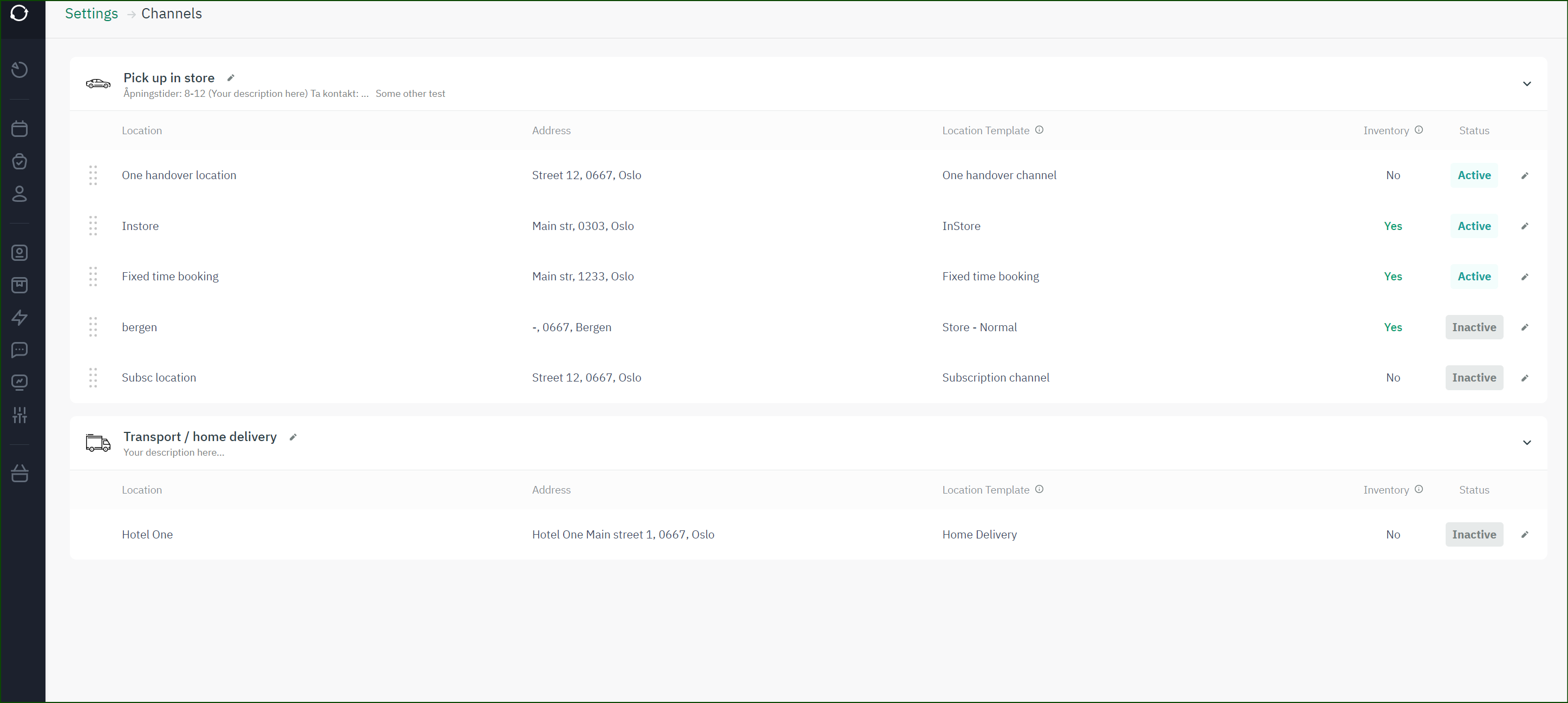

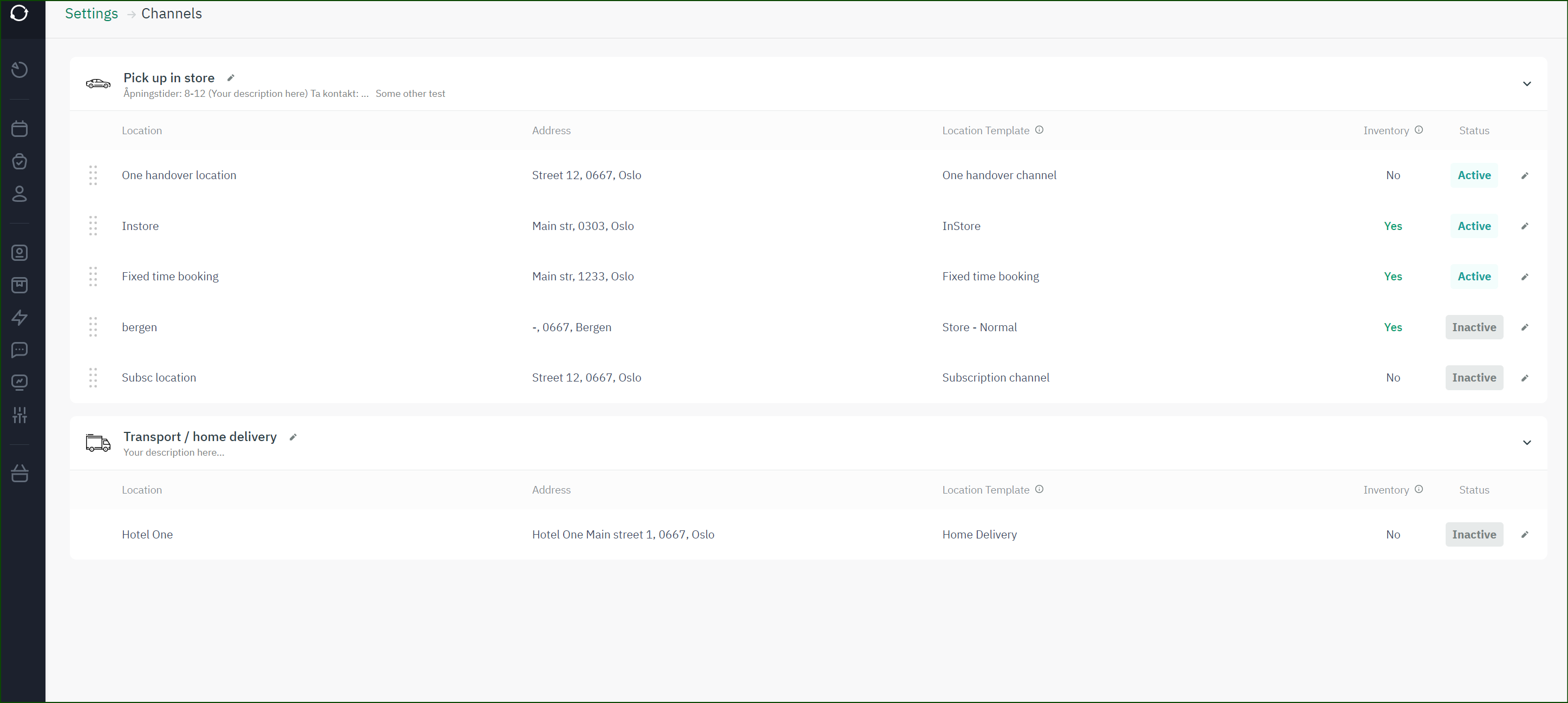
Are you running an online rental store with multiple locations or are you planning to expand your current rental business with multiple shops or inventories? Do you find it challenging to manage your inventory and deliveries effectively? If so, then you need to understand how to work with rental software and multi locations efficiently. In this article, we will guide you through the essential aspects of managing multiple locations and setting up custom rules for your product delivery.
Multi locations refer to having multiple physical stores or pickup points for your online rental store. It can also mean that you have multiple inventories. Having multiple locations allows you to expand your reach and offer more convenience to your customers. However, managing multiple locations can be complex and require a streamlined approach.
When setting up multi locations for your online rental store, you have two options: a centralized system or a decentralized system. In a centralized system, all inventory and orders are managed from a single location, while in a decentralized system, each location manages its inventory and orders independently.
At Sharefox, we offer a multi location feature that allows both systems.
Setting up delivery rules is crucial to ensure that your customers have a seamless experience when picking up and returning their orders. By establishing clear guidelines, you can minimize confusion and make the pickup process more efficient. This can also help to reduce the workload on your staff and prevent delays in deliveries.
Example from Airbnb – P2P homerental:
Airbnb utilizes this feature extensively in their system. For instance, when you decide to rent out your home, you are required to specify your unavailability dates, how the keys will be collected, and the time required for post-cleaning tasks before the next guest checks in. This time buffer is essential to ensure that the home is ready for the next guest and maintain the high standards expected by Airbnb customers.
A set of rules, so you have a clear understanding on the product transaction is going to be before and after customer interaction.
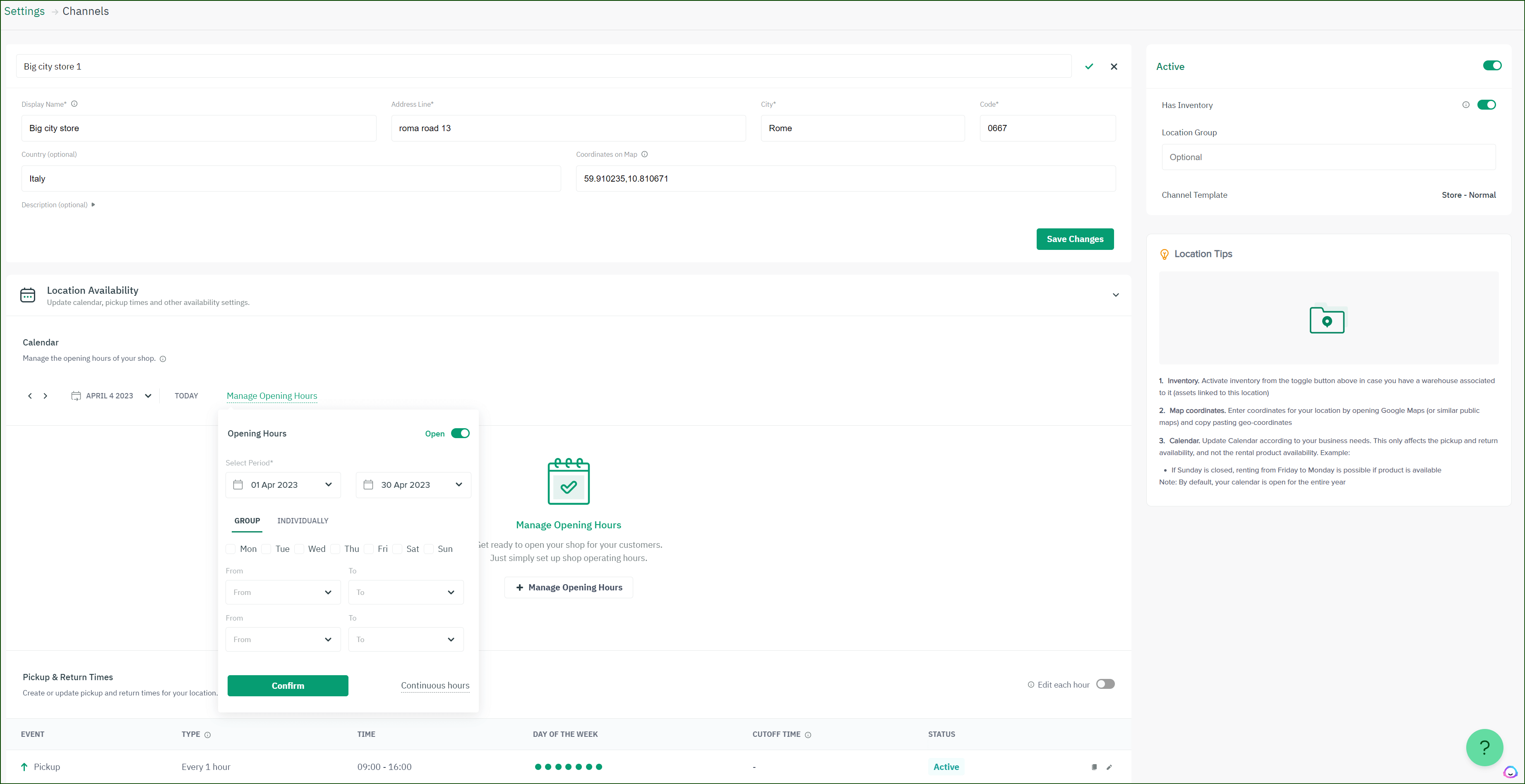
One of the essential aspects of managing multi locations is setting up delivery rules for pickups. You need to establish clear guidelines on how customers can choose where and when to pick up your products. You have to select when the product is available and unavailable.
Failure to set up proper delivery rules can lead to a breakdown in your distribution system.
As a merchant, you can, for example, select or deselect the days or hours, weeks that a product or service should not be available for your customers. You can also decide your opening hours and adjust location basic information, such as name, address, and map coordinates.
At Sharefox we call this the Channel function. It simply allows you to have full control over all your products and inventory and how customers are allowed to rent your rental products. This feature is essential for the day-to-day handling of orders and can easily be an overlooked theme when starting an online rental store.
Delivery rules are an essential part of managing a rental business with multiple locations. With Sharefox, rental merchants can easily set up rules for how they want their customers to choose where and when to pick up their products, ensuring that their distribution works smoothly and efficiently.
Let’s take the example of a ski tour as a rental product. This is a complex product that requires careful management to ensure that it is handled correctly. One delivery rule that could be implemented with Sharefox would be to add a buffer time after the product is used, as the ski guide who leads the tour may need to rest for a day or more. To ensure that the product is not rented out too soon after the previous use, a rule could be set to block the product for a specific time period, such as 5 hours.
Another delivery rule that could be implemented is to limit the pickup and return times for the ski tour. For example, the rental merchant may want to restrict the pickup time to the morning and the return time to the afternoon, to ensure that the ski guide has enough time to prepare and debrief with customers before and after the tour.
Overall, delivery rules are a crucial aspect of managing a rental business with multiple locations. With Sharefox, rental merchants can easily set up and manage these rules, ensuring that their distribution works smoothly and efficiently, and providing a better experience for their customers.
In case your business has multiple locations close to each other, it is possible to assign one inventory for such locations. By default, each location has its own inventory.
Another key feature of multi-location management is the ability to manage inventory across different locations. With Sharefox, businesses with multiple locations in close proximity can choose to assign one inventory for these locations, rather than having separate inventories for each location.
By default, each location has its own inventory, but the ability to assign a shared inventory can be a major benefit for businesses that operate in multiple locations. This allows for greater flexibility in managing inventory and can help prevent overstocking or understocking at individual locations.
Expanding your business with multiple stores can be an effective way to increase your revenue and reach a broader audience. However, managing multiple locations can be challenging without the right tools and strategies in place. With a rental software that offers multi location features, you can streamline your operations and make managing multiple locations more efficient.
Rental merchants should consider using rental software with multi location features to streamline their operations and improve the customer experience. By having a centralized platform to manage all locations, merchants can save time and reduce the risk of errors. Additionally, rental software with multi location features can help merchants to expand their business with ease and increase revenue.
This refers to the fundamental information about each location that is needed to set up your rental store. It includes the name of the location, the address, and the map coordinates, which are essential for navigation and geolocation purposes. This information helps customers find the right location to pick up their rental products.
For example, if you are setting up a bike rental store, you need to provide the name, address, and map coordinates of each store location so that customers can easily find the store nearest to them.
This feature allows you to provide additional information to your customers that can help them better understand your rental service. It includes optional tips or descriptions that can be useful for your users. For instance, you may want to provide a phone number that customers can call to rent a product outside of regular business hours or instructions on how to return the rental product after hours.
For example, a car rental store can provide a description like “If you wish to rent a car outside of regular business hours, please call our customer service team at 555-1234 to make arrangements.”
This feature allows you to map your inventory between different locations so that products can be shared between them. For example, if you have two rental stores in different locations, you can allow them to share inventory so that customers can rent the same product from either store.
For example, a camera rental store can map their inventory between two locations, allowing customers to rent the same camera from either location.
This feature allows you to set up the opening hours and pickup/return times for each location. It ensures that customers know when they can pick up and return their rental products, and when the store is open.
For example, a tool rental store can set their hours of operation and pickup/return times for each location to ensure that customers know when they can pick up and return their rental tools.
This feature allows you to display multiple locations on your website or app in an organized manner. It includes sorting options, grouping options, and visual icons for separate delivery channels. It ensures that customers can easily find and navigate between different rental locations.
For example, a wedding dress rental store can display all their locations on a map, grouped by region, and with different icons for each delivery channel (such as home delivery, in-store pickup, or local delivery). This makes it easy for customers to find the location nearest to them and the delivery channel that best suits their needs.
Sharefox also provides the option to have an external inventory or inventory hub, such as partnering with a convenience store chain like 7-eleven. This means that customers can pick up or return their rental items from a designated location that is not owned by the rental store.
This feature can greatly expand the reach and convenience of the rental store, as it allows customers to access rental items from multiple locations without the need for the store to physically own and operate each location.
In conclusion, having multi-location features and setting up delivery rules is crucial for the success of your online rental store. With Sharefox, you can easily manage and customize your locations and inventory, opening calendar, and pickup/return times. You can also provide additional descriptions and display options for your users. By using a rental software with multi-location features, you can easily scale your business and provide a better customer experience.
If you’re interested in learning more about how Sharefox can help your online rental store, don’t hesitate to contact our business developers. They will be happy to discuss your specific needs and show you how Sharefox can help you grow your business. So, take the first step and schedule a talk with us today!