

Product Update – June 2024
Sharefox’s June update includes: Click-to-create order on product lines, customer discounts split in sales and rental products, location filter for products in “Create Order”, and more.

This new feature is designed to streamline the cancellation process, giving your customers greater flexibility while making your rental operations more efficient!
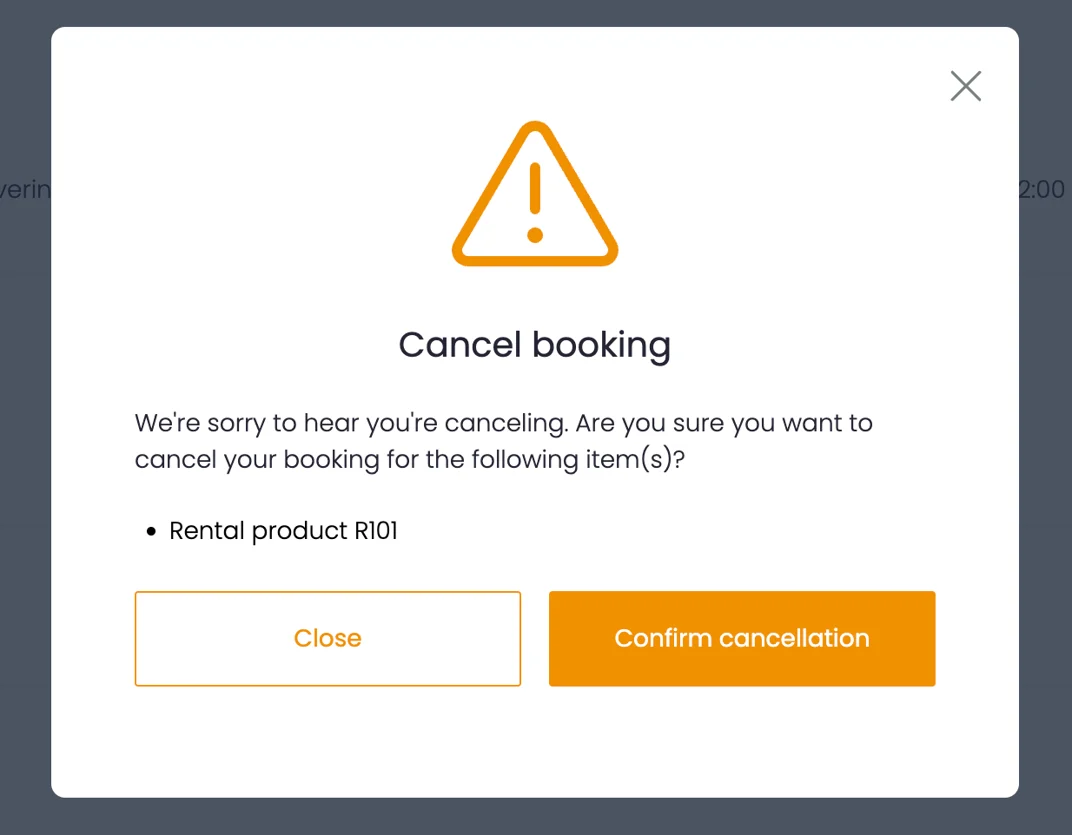
Customers can trigger a Cancellation Request from the My Orders page by clicking “Cancel booking” in the “Active bookings” section. The shop manager will receive a notification and the customer will get a confirmation email. The product and any reserved accessories will be released for other customers to book immediately
Managers will see these orders with status “Cancellation Request” in the admin panel. While the product is automatically released for rebooking, managers need to review the order and handle any refunds based on your business’s refund policy.
To enable this feature, simply go to Admin > Settings > Orders & Others and turn it on. You can also set a cutoff time, allowing cancellations only up to a specified number of days before the booking start time
Learn more about the cancellation feature
Did you miss our previous product updates? Read up on them here