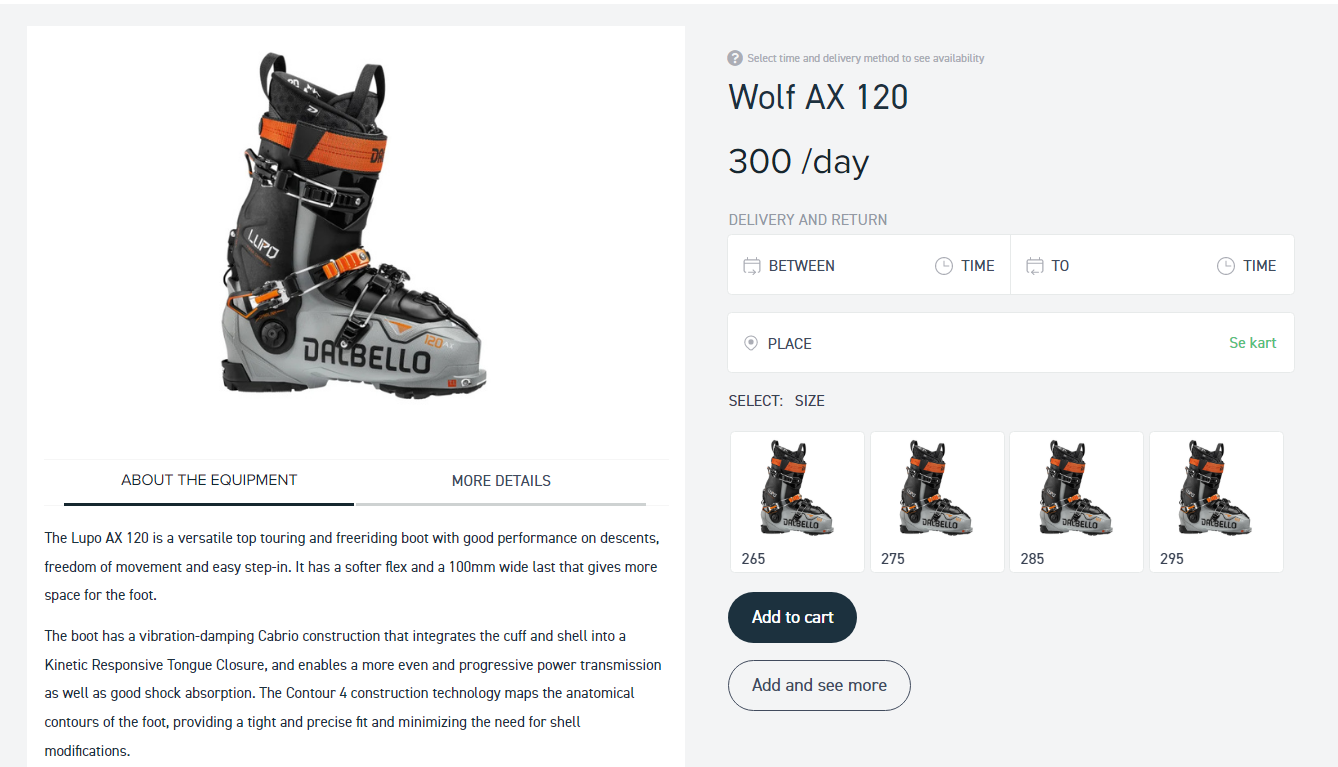If you’re in the sports rental industry, you know how important it is to have the right inventory available for your customers. However, managing inventory can be a headache, especially when it comes to offering different versions of the same product. That’s where the variant module in Sharefox comes in. In this article, we’ll explore what the variant module is, how it works with product bundles, and how it can benefit your sports rental business.
Understanding the Variant Module in Sharefox
The variant module is a tool that allows you to create different versions of a product, with each version having its own unique set of attributes. For example, if you’re renting out skis, you may offer different lengths and widths to accommodate different skill levels and preferences. With the variant module in Sharefox, you can create a single product with multiple options, making it easy for your customers to find exactly what they’re looking for.
How the Variant Module Works with Product Bundles
Product bundles are a way to package multiple products together for a discounted price. The variant module works seamlessly with product bundles, allowing you to include different versions of a product in a bundle. For example, you could create a ski rental package that includes skis of different lengths and widths, all for one discounted price.
The Benefits of Using the Variant Module in the Sports Rental Industry
There are several benefits to using the variant module in the sports rental industry. First and foremost, it allows you to offer more options to your customers, which can increase customer satisfaction and loyalty. Additionally, it can help you manage your inventory more efficiently, as you can keep track of how many of each version of a product you have available. Finally, it can save you time and money by streamlining the rental process, as customers can easily find the product they want and make a reservation online.
How to Use the Variant Module in Sharefox
Using the variant module in Sharefox is easy. First, navigate to the product you want to create variants for. Click on the “Variants” tab and then click “Add Variant.” From there, you can add different options for your product, such as size or color. You can also add a different price for each option, if necessary. Once you’ve created all of your variants, you can add them to a product bundle or offer them individually.
How to Earn More Revenue with Variant Offers
In addition to the benefits outlined in the previous sections, using the variant module in Sharefox can also help you earn more revenue. Here are a few tips on how to maximize your profits with variant offers:
Offer Premium Variants
Consider offering premium variants with higher price points. These can include products with added features or newer models. By offering these options, you can appeal to customers who are willing to pay more for a higher quality product.
Bundle Popular Variants
Bundle popular variants together to create attractive packages that customers will be more likely to purchase. For example, if you offer different types of bicycles, bundle the most popular models together to create a “best of” package.
Use Seasonal Pricing
Adjust your pricing based on the season or demand for certain products. For example, during the winter months, you may offer higher pricing for ski rentals. By using seasonal pricing, you can take advantage of market trends and earn more revenue during peak seasons.
Highlight Upgrades
When a customer selects a product with a variant, highlight the other upgrade options available. For example, if a customer is selecting a bicycle, you can offer a more expensive model with better features. This can help increase revenue by upselling customers to higher-end products.
By using these strategies, you can make the most of the variant module in Sharefox and increase your revenue. Don’t be afraid to experiment and try new things to see what works best for your business.
In conclusion, the variant module in Sharefox is a powerful tool for the sports rental industry. By allowing you to create different versions of a product and package them together in product bundles, you can offer more options to your customers and manage your inventory more efficiently. If you’re not already using the variant module, now is the time to start.
FAQs
- What is the variant module in Sharefox?
The variant module is a tool that allows you to create different versions of a product, with each version having its own unique set of attributes.
- How does the variant module work with product bundles?
The variant module works seamlessly with product bundles, allowing you to include different versions of a product in a bundle.
- What are the benefits of using the variant module in the sports rental industry?
The benefits of using the variant module in the sports rental industry include offering more options to customers, managing inventory more efficiently, and streamlining the rental process.
- How do I create variants in Sharefox?
To create variants in Sharefox, navigate to the product you want to create variants for, click on the “Variants” tab, and then click “Add Variant.”
- Can I offer variants individually or only in product bundles?
You can offer variants individually or in product bundles, depending on your needs and preferences.
What are you going to do now?
When you are ready… Here are 4 ways we can help you expand your rental business!
- Do you want to grow your business today? Try Sharefox rental system for free – or book a demo and get a personal expert to analyze your company’s situation, come up with solutions on how you can streamline your methods and create a more profitable company.
- To learn more about the Sharefox rental system, read about trends and news for free, visit our blog or visit our resources section in the main menu. Here you can download guides and e-books that we also share with our customers.
- If you want to work with the circular economy and Saas and want to be part of the Sharefox team or find out why we are one of the fastest growing rental platforms in the rental industry, see our job postings here.
- If you have a good friend or know someone who would have found this article interesting, then feel free to share it with them via email, Linkedin or Facebook .